CRM Workflow: Management, Tools & Examples
September 22
CRM Configuration
Blog
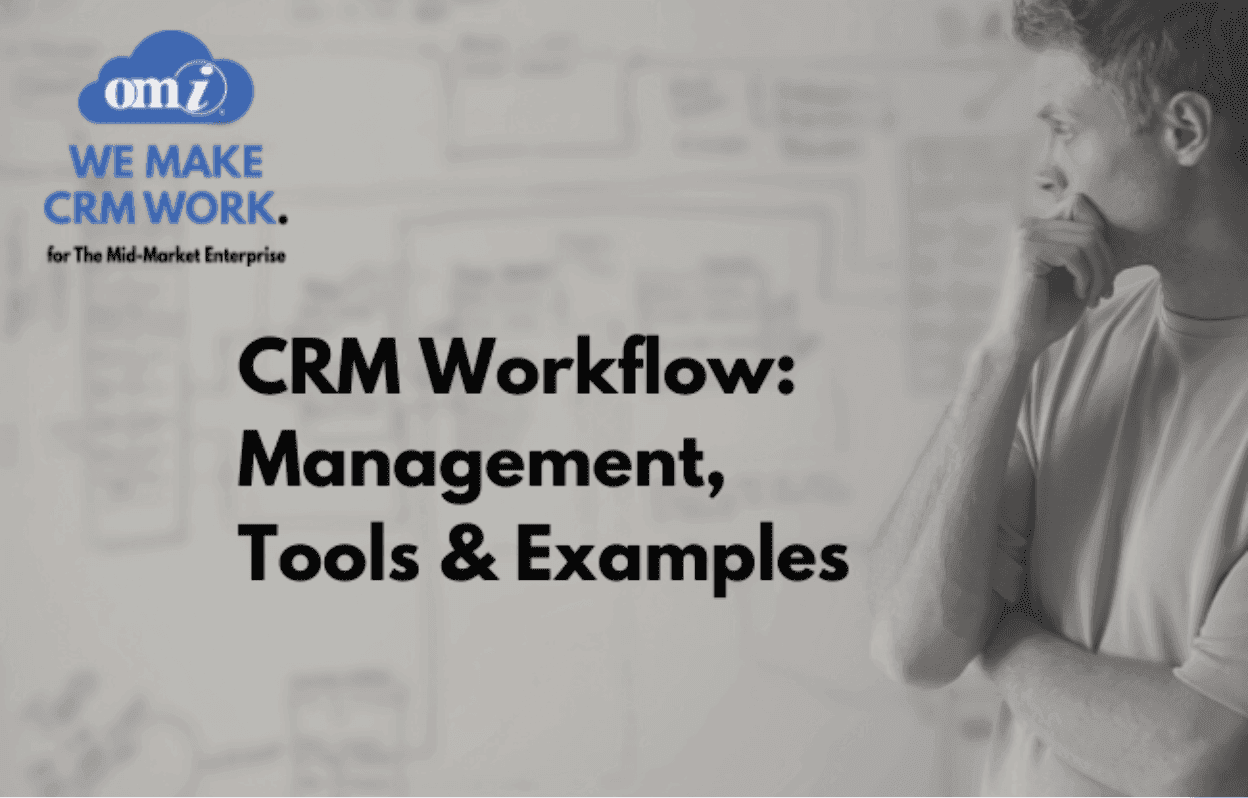
Customer Relationship Management systems are meant to help you enhance how your business communicates and interacts with your clients. There is a whole list of benefits that a successful implementation of a CRM brings to a business, but we won’t go into all of those. What we will look at is one of the best illustrations of the power of customer relationship management systems – automation.
Automation helps take care of routine, repetitive tasks by handing them off to a computer to perform and freeing up your staff for higher-value tasks. That is the simplistic definition. With CRMs it’s a little bit more complicated than that. A CRM is meant to enhance communications, and build better relationships with your client base. Delegating this to some kind of robot hardly seems like an optimal solution, so how do modern CRMs help you achieve this?
As you have probably guessed, the answer has a lot to do with workflows. So here, we take a dive into workflows, what they are, what types are out there, a few examples, and how to typically go about creating one.
What is CRM Workflow?
Business processes are usually made up of a series of sequential steps. This could be a customer making a booking for example, or signing up for a newsletter, or a set of after-sales steps like offering a discount on the next purchase, or enrolling a client in a loyalty program. All of these are business operations – workflows – that take place in a predetermined order. That makes them a great candidate for automation using CRM workflows.
A CRM could be programmed to automatically take the next few steps based on a defined initial action – the trigger. For example, a customer checks out on an e-commerce platform. You have their email address because they will have signed up in order to shop on your platform. The checkout operation can be a trigger for a subsequent series of actions. You can email them a confirmation of the order, along with a list of related products, an offer of a discount, or a promo code for their next purchase.
Salesforce’s Journey Builder provides an excellent illustration of this:
How a CRM Automates a Workflow
CRM automation processes differ from platform to platform. Many of them offer drag-and-drop features that let you build workflows that begin with triggers or entry sources, and progress down a condition-based logical path that is navigated using decision structures.
For example, you choose an audience and method of entry into the workflow. This could be a completed purchase or a service case closed for a group of customers in a certain location. The CRM can, based on this trigger, send messages across a wide range of channels including email, SMS and more, depending on the data available.
Following this, subsequent actions can be taken depending on whether, for example, customers open the emails, where the customers live, and other criteria that can be used to create different experiences for different customers.
Marketing teams can even split actions in order to do A/B testing on similar groups of people. Advanced CRM systems can provide detailed reports of these tests, and automatically select the most engaging path and ignore the less effective ones for future customers.
Intelligent CRM systems can improve effectiveness by delivering messages or push notifications at the time users open their correspondence. They can automatically update data in contact records, and coordinate follow-up actions from service staff at certain critical moments in the workflows.
Types of CRM Workflow Automation
General Task Automation
Task helps to simplify work for your employees by ensuring tasks don’t get forgotten or overlooked. An automated task creation system organizes tasks and accounts for their completion. CRM systems offer features you can use to create automated workflows in a task management system that notifies staff members assigned to tasks and follows up for updates.
Invoicing
Automating invoice generation helps accounting staff save on time and improve efficiency when billing clients. This is especially true when the same amount is periodically billed. An automated CRM workflow can be created to schedule and send these invoices and enable you to make better use of your sales staff’s skill sets.
Lead management
Lead management can be time consuming without really requiring marketing or sales expertise. Usually lead management involves eliminating leads that are not promising based on set criteria. A CRM can easily filter out low-score leads, and route the most promising ones to your sales reps for follow up. The system can also send automated emails until such a time that the lead takes action that will require the attention of your staff further down the sales funnel.
Expense reimbursements
This is a process that typically requires the input of the employee who incurred expenses, their supervisor for reimbursement approval, and the finance department. Manually doing this can be time consuming and require the coordination of several staff with emails going back and forth. Instead, a staff member can fill out a form that can be reviewed, and routed to finance. The approved reimbursement can then be automatically added to the next paycheck, making the whole process much faster. For recurring expenses, approval can be automatic.
Legal & HR documentation
New employee information, contracts, NDAs and other legal documents can be drafted into templates to be used in CRM workflows. HR and Legal staff need only review the documents generated by CRM workflow automation systems instead of creating them from scratch every time.
Customer Service
Service staff can enhance the administrative tasks associated with the process of handling technical assistance requests. For cases that require attention, a form can be filled out and automatically assigned to the appropriate service staff member based on criteria like availability, workload, customer preference, and more.
How to Create a CRM Workflow
The actual workflow creation process will differ from system to system. Typically, new workflows can be built from scratch, or from pre-configured templates. Generally, after drawing up a plan for your workflow, you set up the trigger that kicks off the whole automation.
Next, specify the details of that activity. For an email, phone call, or other message, this could be things like the frequency and audience. Add additional steps like wait times, decision points with conditional logic to determine the direction the workflow takes.
Evaluate the outcomes until you reach your goal or some predetermined criteria.If it is an onboarding process, this could be completing a final call to action like signing up.
Best CRM Workflow Tools
Salesforce
Salesforce offers automations for a wide range of processes including tasks, emails, conditionally updating fields, and much more. Salesforce’s Journey builder enables marketing departments to model the entire lids cycle of customers by automating the different stages of their journey through a business’ marketing and sales pipeline. You can enhance these capabilities by incorporating the platform’s Einstein AI technology to enrich your processes even more.
Microsoft D365
Microsoft Dynamics 365 has the Power Automate feature which enables users to use drag and drop tools to create automated processes. Process Advisor provides guidance and recommendations to help you create better flows and automate the right processes for the best efficiency. You can also incorporate AI Builder to add smart functionality to your automations, with features like image and text detection, document automation and more.
HubSpot
HubSpot also provides marketing automation software that enables you to create workflows for email campaigns, ads, chat, and other processes. Using third party integrations, automation capabilities can be extended even further. For example, Automate.io enables you to link HubSpot with other CRMs including Salesforce, Pipedrive and InfusionSoft, marketing platforms such as Mailchimp, and collaboration software like Slack, Trello, and apps in the Google suite.
Pipedrive
Pipedrive’s CRM automation tools add a raft of automation capabilities to the platform. These include the automation of sales tasks, and automated emails and Slack notifications. Pipedrive’s Marketplace offers additional solutions like Trello, Asana, and Zapier – which can in turn automate actions in thousands of other apps.
Conclusion
Workflow automation is one of the major reasons why CRM systems are such a game changer for businesses. They hold the key to efficiency gains, time and cost savings, and improve the customer experience for clients. With the walkthrough we have provided here, including how workflow automation is implemented, common use cases, and a few of the best workflow tools available today, you too should be well on your way to reaping these benefits for your organization.