Dynamics CRM Case Management: Definition, Workflow, Pros & Cons
Blog
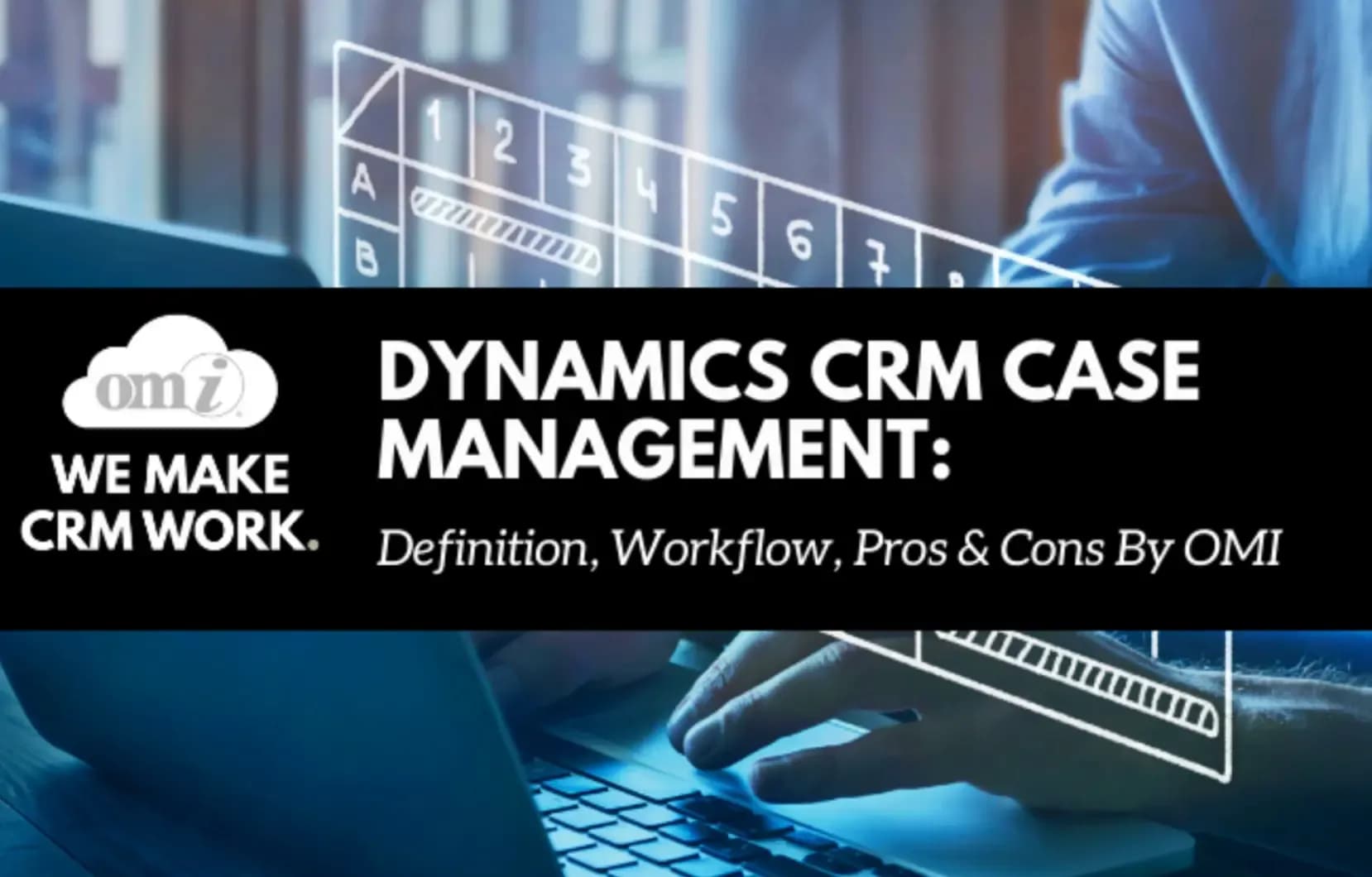
Microsoft Dynamics brings a raft of benefits to any business that seeks to enhance operations, improve efficiency, and make better use of its data. There is a whole range of services Microsoft Dynamics CRM offers that directly impact service operations. They improve the customer experience with the business, ease the load on support staff, and help companies build and grow their competitive advantage.
Microsoft also has a customer case management module you can add to the Dynamics CRM arsenal. In this article, we explore the ins and outs of this software. We will look at its features and benefits, in what scenarios the Microsoft Case Management system is a good fit and the main elements of the software.
What is Case Management?
Case management helps companies record, track, and respond to issues reported by their clients. Doing so in a centralized manner helps to ensure the cases are assigned and resolved in a timely and satisfactory manner, thus enabling businesses to be more efficient in responding to customer requests for assistance.
When a company logs cases, it can create solutions that can be applied later in other similar situations. They can also keep the entire team aware of what issues have been reported and are being addressed. This helps eliminate the duplication of efforts, resulting in more efficient allocation of resources and improves customer service.
When is CRM Case Management a Good Fit?
So, what is a case management system and why do we need them? While customer case management provides features that many different types of organizations would find beneficial, it is especially useful for those companies that usually have to respond to incidents from customers and provide timely solutions.
Case management is therefore a good fit for companies that typically have a high volume of customer service requests and have to track the remediation process from the logging of the incident to final resolution, and thus improve the efficiency and quality of their service delivery.
CRM Case Management Features & Benefits
Microsoft Dynamics 365 for Case Management is feature-rich, with the core capabilities being as follows:
- Performing efficient and detailed analysis of customer types.
- Automating case distribution based on a number of important factors such as customer type, product type and many others.
- Keeping track of SLAs and ensuring the provided services are suitable for your target audience.
- Enabling teams to track vital information, send automated reminders, design custom, out-of-the-box workflows.
- Providing teams with intuitive and personalized dashboards.
There’s also no doubt that there are several great benefits that stem from this powerful functionality, which can be broken down into three major categories: improved data management, tracking, and reporting.
Improved Data Management
Any sales and marketing CRM systems that a company may use can share the same data with a Microsoft Dynamics 365 case management system.
It’s very convenient to keep all customer and prospect data in a single system when everyone in your organization uses the same data source. All of the crucial data needed for the support agent to analyze the problem and provide client service appropriately is contained in the system’s case record.
Having case data information centralized against client records can help sales by ensuring that they contact customers at the best times during the sales process and avoid doing so when it’s not particularly appropriate.
Improved Tracking
The support team can follow each case’s progress and keep track of the actions taken to address each client’s concern thanks to Dynamics 365’s integrated database.
The timeline window, which can include each support agent’s manual notes, activity records, appointments, and all Outlook emails, is presented in the case record and contains all connected actions and notes tied to a case.
The recent cases panel, which is located to the right of the case record in Dynamics 365’s case management system, shows all of the account’s most recent cases. Each support representative can now view all data pertinent to a certain customer’s prior service history. Therefore, if a similar problem has already happened before, the agent can handle it right away and with ease.
Improved Reporting
Employing Microsoft Dynamics 365 for case management also gives businesses quick access to current performance information.
Managers can monitor data and trends related to support performance using the built-in dashboards of Dynamics 365 or Power BI for custom reporting. This in turn can offer information about how team performance can be enhanced or which clients are proving to be a strain on resources.
Case Prioritization
If a long-standing customer with a high-value account reports an issue that’s critical to their operations. Dynamics 365 recognizes the importance of this case and automatically flags it for immediate attention, ensuring that your team jumps into action promptly. Conversely, if a new prospect submits a less urgent request, the system intelligently schedules it for resolution within an appropriate time frame, allowing your team to allocate resources effectively.
Case Collaboration
With Dynamics 365, support agents can easily collaborate in real-time, sharing insights, discussing potential solutions, and coordinating efforts to resolve the issue efficiently. This way, if a customer presents a complex problem that requires input from multiple team members. Integrated communication tools allow team members to communicate directly within the case interface, eliminating the need for cumbersome email chains.
Additionally, task assignments are intelligently distributed based on each agent’s expertise and availability, ensuring that everyone contributes to achieving a resolution.
Case History
Case history serves as a valuable repository of customer data – by accessing it, agents can review previous conversations, identify recurring issues, and tailor their approach based on the customer’s communication preferences and past experiences.
Dynamics 365 also captures valuable information about each customer’s preferences, such as preferred communication channels and service level expectations. Armed with this knowledge, support agents can provide personalized assistance and anticipate customer needs.
Improved Analytics
Dynamics 365 allows you to create customizable dashboards that visualize KPIs such as case volume, resolution times, and customer satisfaction scores. These dashboards allow you to track trends over time, identify areas for improvement, and make data-driven decisions to optimize your support operations.
Dynamics 365 also offers predictive analytics capabilities that enable you to forecast support demand and proactively address potential issues before they escalate.
Improved Automation
This feature enables you to automate such repetitive tasks as case assignment, status updates, and follow-up reminders, freeing up your team to focus on more complex issues and value-added activities. For example, the system can automatically route incoming cases to the most appropriate agent based on factors such as skillset, availability, and workload.
Improved Integration
Lastly, Dynamics CRM is helpful when your support team needs to access customer data from your CRM system, order information from your ERP system, and feedback from your customer feedback platform – all within the context of a single case. That is possible thanks to the platform’s massive integration capabilities, which, in turn, enhance team collaboration, and enable personalized support experiences that drive customer loyalty.
Dynamics CRM Case Management Overview
The Microsoft Case Management system consists of several essential elements that enable companies to implement better service management.
In the system, a case refers to any communication with clients that involves some type of request for the company’s available services. One customer can have more than one case.
Each case can have one or more activities. These are the steps that make up the case. For example, if the customer contacts the company to make a request or report a problem, that interaction is an activity within the case.
Client entitlements are the basis on which a company will provide a service to a client. Every customer, depending on the agreement with the company, can have access to different types and amounts of support.
Knowledge articles describe how different issues have been resolved and provide employees with information on how past cases were resolved.
Cases that come in and have to be attended to are stored within queues until they are resolved.
The software also has Service Level Agreements (SLAs) that detail the minimum requirements expected of the company when they are resolving issues. For example, the maximum amount of time within which a client should be attended to.
There are also business process flows. These are the definitions that guide the process of resolving cases which describe the stages of the remediation process of cases.
Apart from these elements, the platform also has features for creating records and assigning cases to different queues or employees.
D365 Case Management Workflow
The different elements we have discussed all come together in a streamlined workflow that roughly corresponds to the following process:
A customer with a certain number of entitlements contacts the company using one of any number of predefined communication channels: online, by telephone, email, etc. During this interaction a case is automatically generated.
Based on the client, the software determines the SLA that applies to them, sets up the corresponding rules for the company’s response to the request, and routes the case to the appropriate queue.
Available personnel with access to the queue can then pick up the case and respond to it accordingly. During this process, they may refer to knowledge articles for guidance, or share this information with the client to help them resolve their issue.
Once the issue is resolved, the appropriate records are updated, including the client’s entitlements to show how many more cases they can be helped with under the current agreement.
Conclusion
Microsoft Dynamics 365 for Customer Service has a long list of tools to help companies better guarantee a high standard of service delivery. It organizes and aggregates information in a way that company employees can easily access the details of a case and find the information and resources necessary to resolve it in a timely fashion.