How to Integrate Dynamics 365 with External Systems
February 23
CRM Configuration
Microsoft Dynamics
Blog
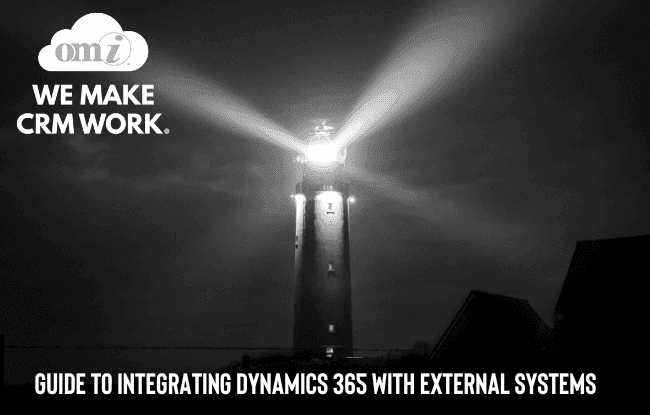
D365 is a comprehensive solution for your CRM needs. However, you will most likely want to tweak and mold it to suit your particular business case. That often involves getting it to work seamlessly with your existing infrastructure.
In this article we go over some of the main benefits of integration, some implementation best practices, and the various methods you can use to integrate different kinds of solutions with Dynamics 365.
Let’s start with a few reasons for Dynamics 365 integration.
Benefits of Dynamics 365 Integrations
D365 integration holds benefits not just within your organization, but also with other external partners involved in the delivery of your service or product, and, perhaps most importantly, with your customers.
Internally, integration helps you get more out of your workforce with little disruption. Your teams can carry on working with the solutions that they are familiar with but still enjoy the benefits of automation, improved data availability, and all the other benefits that CRMs bring. You enjoy increased productivity, without the resources that you would invest into managing change.
With data seamlessly shared across the organization and with relevant external stakeholders, you improve efficiency, cut costs, and are able to better assess the performance of your business as a functioning system.
You also get a clearer understanding of your customer as you have a more complete view thanks to the enhanced reporting capabilities that you get by integrating your solutions with D365.
How To Integrate Third-party Apps With Dynamics 365
In all likelihood integration will be done through what is known as an Application Programming Interface (API). In broad terms, these are mechanisms that enable separate pieces of software to exchange information – they can be thought of as communication rules.
Web APIs
These generally refer to APIs that enable communication between web services and web browsers. This means data is typically exchanged using HTTP, the Hypertext Transfer Protocol on which the World Wide Web runs.
SOAP APIs
Simple Object Access Protocol APIs are also web APIs, except they use a different standard to exchange data. They use the XML format to define the structure of the data that is exchanged. They have more focused feature sets and were one of the first API specifications to be introduced in the late 90s. Today, they are still quite common and are mostly used within large organizations in their own internal systems.
REST APIs
These were introduced in the early 2000s, and quickly grew in popularity due to their flexibility. They are free from restraints on programming languages or platforms. They support many different types of data, and, unlike SOAP APIs which require a specific framework, have very few architectural constraints.
Communication also takes place using HTTP requests, and the information can be delivered in almost any format, including JSON, HTML, Python, plain text, and others.
Integration Tools
Apart from APIs there are third-party tools that you can use to facilitate integration. This will of course depend on which D365 solutions you have implemented. For D365 Human Resources for instance, Microsoft recommends its own Dataverse Tables. There are other specialized tools depending on what you want to integrate with your D365 solution.
Dynamics 365 Third-party Integration Best Practices
Before you start to tinker with your CRM setup, you want to make sure you have the path ahead well laid out. Bringing in an implementation partner with the right skills and experience to help you plan and successfully execute is absolutely critical.
Prepare extensively: Identify your design requirements
To start with, ensure you complete a comprehensive assessment of your current technology stack and infrastructure, and then build your integration plan around that.
Set out how your users interact with your system, identify how your data is structured, how it flows within organizational processes, and identify all the business use cases for your system. This also includes consulting with all the main stakeholders that interact with your system.
Development And Implementation
During the development phase ensure that your solution, the design and the code, are adequately documented.
You also want to be certain that your implementation partner is able to deliver the level of quality that will ensure smooth operation after the solution is deployed.
All the same it is a good idea to get some sort of assurance about your functionality, in the form of some type of warranty.
Post-Deployment Support And Maintenance
Dynamics 365 will continue to be updated and evolve. So will the solutions you are integrating. Once your integrations are up and running, it will be important to continuously maintain the health of your implementations by regularly assessing and upgrading where necessary.
Integrating Dynamics 365 with OMI
Working with a partner like OMI, you get a highly skilled and experienced team of software and data engineers that can guarantee smooth D365 integration across your entire organization systems.
Omi’s process includes a complete assessment of your business requirements and current setup, and the formulation of a comprehensive plan for development, configuration, and implementation of your integrations.
You also get warranty backed quality assurance, comprehensive documentation of the design and the code, post delivery training and support, and much more.
The real power of a CRM like Microsoft Dynamics 365 comes from its ability to serve your business unique needs. Whether you want to sync data, automate processes, accelerate the growth of your sales, or just gain all-round versatility for your business, you need to adapt your CRM to your organizational setup. A partner like OMI will enable you to do just that and achieve the goals that you set out to.