Customization & Configuration in MS CRM: Definition and Difference
January 27
CRM Configuration
Microsoft Dynamics
Blog
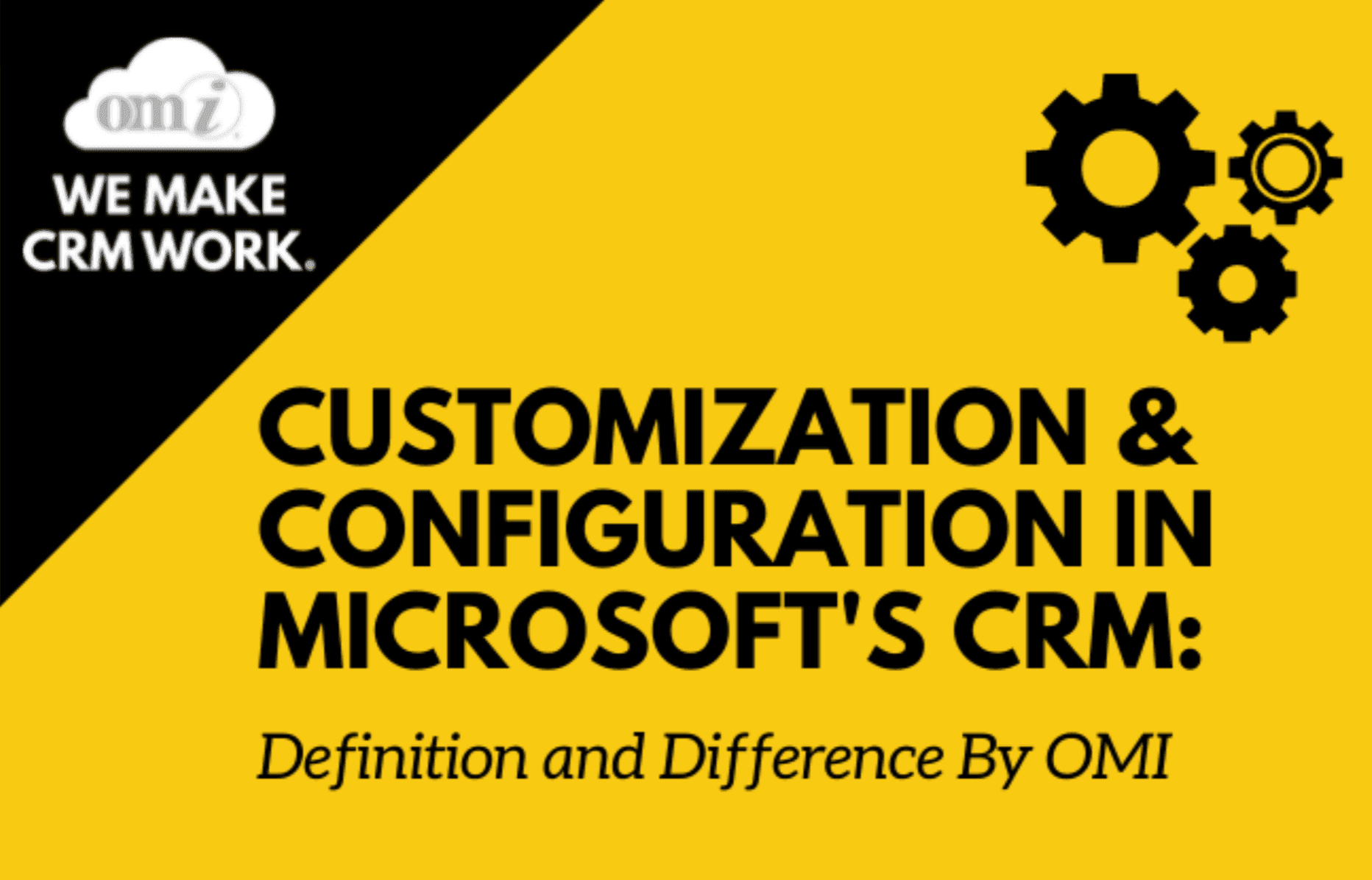
Overview
One of the biggest benefits of the Microsoft Dynamics CRM is its adaptability. For one, the entire platform is designed so that it can easily be modified to align better with a company’s business requirements. The platform provides different model-driven apps that you can select from for the solution that best fits your particular organization.
For two, once you’ve made your choice, you can make further adjustments to refine how the software works in your specific set-up. This is crucial because implementing a CRM is not, in itself, a guarantee of success. The CRM has to enhance operations and not hinder them. So unless you can get your solution functioning in a way that ties in well with your current workflow, your experience is likely to be more frustrating than rewarding.
This is why configuration and customization have come to be such a vital process in the implementation and use of CRMs. Microsoft is aware of this and has taken steps to ensure that the process is as easy as possible for users, without compromising the functional capabilities of the Dynamics CRM.
In this article, we explore Dynamics CRM configuration, customization, and the differences between the two.
Microsoft Dynamics CRM Configuration
Microsoft has gone to great pains to provide options for the modification of its Business Applications in a user-friendly way. With the Microsoft Power Platform, businesses can develop their own case-specific solutions for their particular set-up using low-code development methods.
It has tools for creating your own applications that can be built into your company’s workflow. This saves the organization time and the resources needed to hire developers that can build bespoke applications.
There are also tools for automating processes and workflows. So repetitive tasks can be left to the CRM so employees and resources can be freed up for higher-value activities.
The Power Platform also has features to help companies set up analytics and insights. So the software produces reports based on company data, and supports decision making on any aspect of the business. This might be employee performance, or sales data, for example.
With a user-friendly interface, you can also use the Power Platform to set up your chatbots and integrate them into your business’ ecosystem, without needing to write a single line of code. Because of native integration with the other aspects of the Dynamics configuration, you can also have the chatbots trigger automated processes to further enhance your custom system’s autonomous capabilities.
In addition to all this, you can also add AI capabilities to your workflows, apps, and data. So your company can perform predictive analyses and other AI-powered operations, also without writing any code.
Dynamics CRM Customization Tutorial
In situations where the platform does not offer the functionality required, there are options for building your own functionality. Microsoft provides a Software Development Kit that shows the APIs available to programmers so they can develop applications that can interface with Dynamics 365.
Developing code using these vendor-provided APIs ensures your modifications will be supported by Microsoft. If the new solutions use work-arounds that do not conform to the SDK guidelines, they may require constant testing and support to ensure they continue to work as Dynamics 365 grows and is updated. Also, you will not be able to get technical support for the Dynamics CRM product while your customizations are active on the platform. They must be removed before Microsoft can offer technical support.
An example of unsupported customizations might be using JavaScript libraries to work with the platform’s web application. The objects that the JavaScript code refers to may change without warning and your code might therefore suddenly break, causing disruptions that Microsoft would not be able to help you with.
The scope for what can be done with customization is only limited by the creativity of developers. The available APIs give you access to the Dynamics CRM and enable your developers to design business problem-specific solutions.
Difference Between Customization and Configuration in MS CRM
In a nutshell, the difference between customization and configuration comes down to what tools you are using to implement the changes your business requires. If you use solutions developed by Microsoft to set up the software the way you want it to work, that is configuration. Microsoft has many dedicated tools to support this process.
The Microsoft Power Platform includes products for building applications, automating workflows and processes, business intelligence tools for analytics and reporting, and features for creating your own chatbots. You can add further value to your configuration with AI solutions and data services that enable you to aggregate data from different sources. All this works without the need to write any code.
Customization, on the other hand, involves making changes that are not provided for by the software vendor. This requires building your own custom modifications on top of the vendor’s software and interacting with it via an API, or some other workaround.
However, given that Microsoft has a pretty extensive list of configuration capabilities, it pays to invest a bit more time researching the out-of-the-box options before trying to build your own solution.
Conclusion
A CRM should be tailored to your business model, you should not have to change your business model to suit the CRM. Microsoft, with their solutions, provide model-based options that cater for the most common business setups and their requirements. Beyond that, there are configuration features that enable companies to make additional changes to better suit their workflows and business goals. If all of these fail to solve your specific business problems, it is still possible to build custom features with your own functionality and have them interface with the Dynamics 365 platform using the SDKs and APIs provided by Microsoft.