Different Types of Salesforce Integration Solutions and Their Benefits i 2024
March 12
CRM Configuration
Salesforce
Blog

One of the reasons why Salesforce CRM is still at the top of its game in 2024 is its innate capability to apply numerous useful integrations that streamline business processes.
Efficient integration with systems like databases, ERP (Enterprise Resource Planning), and customer apps is of paramount importance if your business wants to gain the most out of CRM. Many businesses utilizing Salesforce are coming to this realization and as a result, start developing and implementing Salesforce integration solutions.
Salesforce ERP integration can be one of the strongest solutions for any business in a variety of industry domains.
What’s An Integration In Salesforce?
Salesforce integration is the process of connecting Salesforce to your business’s internal software, enabling you to leverage the combined powerful functionality of all the connected platforms. Consider instances where information is stored in one system but needed in another in your technology stack. You can manage all of the information about various business activities taking place across several platforms through good integration.
The importance of integration is only growing year by year – nowadays, it’s uncommon for software systems to operate independently because we live in a digital age when we continually need to increase our effectiveness and improve our customers’ experience to be competitive. And how to integrate our systems quickly and flexibly, which we are going to look at in this article.
Why Would a Business Need Salesforce Integration Solutions?
Salesforce is adopted by many organizations worldwide to become more efficient, primarily when it comes to customer relationship management, workforce mobility, and overall agility of operations. Still, Salesforce is very rarely the only critical data hub in any business – that’s why, over time, a need arises to integrate it with other internal systems. More specifically, here are the common reasons why that need surfaces:
- Efficient Data Management: Salesforce generates vast amounts of data. Data needs to be efficiently managed, allocated, and distributed across various systems and channels
- Streamlined Operations: Integration ensures a seamless flow of information between Salesforce and other business applications.
- Enhanced Collaboration: Integration promotes efficient communication and collaboration by ensuring all stakeholders have access to real-time data.
- Improved Decision Making: Integration enables comprehensive data analysis by aggregating information from multiple sources.
- Competitive Advantage: Businesses typically gain a competitive edge by leveraging integrated data for strategic initiatives.
A very simple example would be Salesforce email integration. Since nowadays pretty much every business relies on email as the primary means of customer communication, this particular solution is extremely popular. It allows instantly syncing all emails and calendars across multiple platforms with the CRM. So, Salesforce email integration can bring additional value to any organization that wants to improve its client communication, not to mention the role it might play for businesses that struggle with it.
Key Benefits of Salesforce Integration Solutions
with Salesforce might as well be limitless. It would very much depend on the type of business that you run. Nevertheless, there are the most common ways by which such a solution will result in better business performance.
Enhanced Productivity
Salesforce automates repetitive tasks and manual processes, streamlining workflows for sales, marketing, and customer service teams. By reducing administrative burdens, employees can focus on high-value activities, such as building relationships with customers and closing deals, leading to increased productivity.
On top of that, Salesforce’s mobile app enables users to access critical CRM data and tools from anywhere, at any time, using their mobile devices. This allows sales professionals to stay productive on the go, whether they’re meeting clients, attending events, or working remotely.
360-Degree View of Customers
Salesforce aggregates customer data from various sources into a centralized repository – that includes sales interactions, marketing campaigns, support tickets, and social media engagement. This 360-degree view of customer information provides insights into customer preferences, behaviors, and needs, enabling targeted engagement strategies.
Salesforce also leverages AI and predictive analytics to analyze customer data and identify patterns, trends, and opportunities. By predicting customer behaviors and preferences, businesses can anticipate certain needs and proactively address critical issues.
Improved Decision Making
Salesforce’s reporting and analytics capabilities deliver real-time insights into sales performance, pipeline health, marketing effectiveness, and customer satisfaction. This way, team members can access customizable dashboards, reports, and metrics to make informed decisions.
Additionally, Salesforce’s forecasting tools utilize historical data, pipeline visibility, and predictive analytics to accurately forecast sales revenue and trends.
Enhanced Collaboration
Salesforce integrates with email, calendar, and collaboration tools, such as Microsoft Outlook and Google Workspace, facilitating collaboration. Sales reps can synchronize emails, schedule meetings, and share documents directly within Salesforce, which tends to improve teamwork and information sharing.
Another great feature is Salesforce’s Chatter platform which provides a social networking-like interface for internal collaboration – it enables teams to share updates, discuss opportunities, and collaborate on projects in real time.
Scalability and Flexibility
Salesforce offers extensive customization options, allowing businesses to tailor the CRM platform to their specific needs and workflows. Whether it’s custom fields, objects, processes, or user interfaces, Salesforce’s flexible architecture accommodates unique business requirements and scales as businesses grow and evolve.
At the same time, Salesforce’s AppExchange marketplace offers a vast ecosystem of third-party apps and integrations that extend the platform’s functionality. Businesses can leverage pre-built integrations, industry-specific solutions, and specialized apps to enhance productivity, innovation, and scalability without the need for extensive development efforts.
Cost Savings
Salesforce operates on a subscription-based pricing model, offering predictable costs and eliminating the need for upfront investments in hardware or software licenses. That’s why businesses can scale their CRM investment according to their needs and budget, minimizing financial risks and maximizing ROI.
Also, Salesforce’s cloud-based infrastructure eliminates the need for on-premises hardware, software maintenance, and IT infrastructure management. With automatic updates, data backups, and security patches handled by Salesforce, businesses can reduce IT overhead, free up resources, and focus on strategic initiatives rather than routine maintenance tasks.
Enhanced Customer Experience
Lastly, Salesforce enables businesses to deliver personalized experiences to customers across many channels, from tailored marketing campaigns to proactive customer service interactions. These channels include phone, email, chat, social media, and self-service portals.- and this integrated approach ensures consistency, responsiveness, and convenience for customers.
These are only a few examples of key benefits that Salesforce integration can achieve if implemented correctly.
Salesforce Integration Approaches
We can identify two core ways of integrating Salesforce into your business, each coming with its pros and cons.
App-Based Salesforce Integration Approach
App-based integrations are low-code or no-code approaches to integrating Salesforce CRM. A proprietary app like MuleSoft Composer, which is available from Salesforce App Builder, or a third-party app like Zapier or Coupler.io can be used for this.
Although some of the most complex integrations may not be possible using this method, it is quite simple to set up – this describes well both the main benefit and the main drawback of this method. Because you can conduct the integration process yourself, app-based integration is a great option for SMEs and solopreneurs.
Code-Based Salesforce Integration Approach
Alternatively, you can utilize coding-based solutions to connect Salesforce CMS with other applications. The code for this Salesforce API interface will most likely be written in Apex, a language roughly akin to Java, and hosted on the Salesforce platform.
This strategy does allow for more complex and challenging integrations despite the additional effort of executing it. So if you’re a big enterprise with big needs, the code-based method should be your choice, however, chances are you will need an outside Salesforce integration expert team to assist you with that.
Types of Integration Patterns in Salesforce CRM
But what kind of integrations can you implement in your business? Most commonly organizations of any size and across multiple business domains connect their CRM to external systems at the process and data levels. These can be spread out into three main types of integration in Salesforce that we are going to look at.
- Data Integration is necessary when you need to sync data from two or more systems. As a result, every extension that has been integrated will share real-time data.
- Business Logic Integration. This particular type of integration allows building powerful all-around business solutions that incorporate various back-end systems and apps.
- User Interface integration. If you want to build a centralized user experience for every user, then you might want to consider user interface integration. Salesforce provides the tools necessary to do so, even if users utilize different applications in various languages.
However, the process of Salesforce integration is not as easy as it might seem. Finding the right Salesforce integration company or getting every department on board with this idea can be a challenge.
Key Salesforce Integration Options
Having learned the main approaches to Salesforce integration as well as its main types, let’s take a look at some of the key principles that we can use when connecting the systems.
Remote Call-In
This is a principle whereby data is only stored in Salesforce, but all the other important actions such as creating, retrieving, updating, or deleting the data are performed by a remote system. It is typical for businesses that use an order system and then require to update Salesforce with new order statuses.
Request and Reply
This principle is about Salesforce requesting a remote system to perform a certain process and then waiting for that process to get completed to get some sort of response.
Fire and Forget
Much different from the previous one, this time Salesforce requests a process from a remote system but doesn’t wait for its completion. A remote system only recognizes said request and then proceeds to give all control back to Salesforce – hence the name fire and forget.
Batch Data Synchronization
This is a case of Salesforce and a remote system sharing updates, and doing so in big batches all at once, on a predefined schedule. For instance, you can get customer activity info from Salesforce and deliver it to an on-premise data storage on a biweekly basis.
UI Update Based on Data Changes
This is the case then the Salesforce UI needs updating as a consequence of alterations to the data – for instance, when a Case Manager wants to check the Case Update Status. If so, then you must create a custom UI and use the Streaming API with PushTopic that you can subscribe to and see the alerts.
Data Virtualization
Data virtualization is a case of data being displayed in Salesforce on demand but does not need to remain in Salesforce permanently. Data virtualization can be used when dealing with Apex SOAP, Salesforce Connect, or even REST Callout via a Visualforce page.
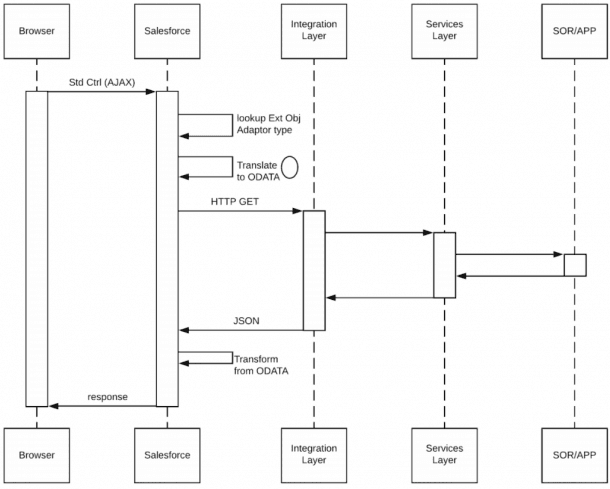
How to Implement Salesforce Integration
When companies are considering implementing ERP integrated with Salesforce CRM, what they usually are planning to achieve can be summarized in four objectives:
- 360° customer view;
- boost in efficiency;
- increased user adoption;
- removing any need for manual re-keying of data.
So the first step to successful integration would be clear placement of the objective.
Each integration scenario will be unique, changing depending on business requirements. The integration process needs to be accounted for when developing a long-term business strategy.
One of the common aspects that can slow down and reduce the effectiveness of Salesforce integration is the lack of executive involvement and corporate policies. The reason is that projects that involve data management can be a very delicate subject inside the company and not all of the departments might be onboard. And while the IT department would play a key role in this type of project, getting the support of more executives may as well play a critical role.
The next point that needs to be discussed is identifying key integration points. The process of integration itself can be done in a very short period with little to no change in the original code, so the main priority would be choosing what exactly you want to integrate. The most common points of integration include accounts, contacts, item prices, sales orders, payments, and so on.
Conclusion
Salesforce integrations play a pivotal role in enhancing business efficiency, productivity, and competitiveness. The key takeaways are as follows:
- Salesforce integration solutions offer numerous advantages, including enhanced productivity, a 360-degree view of customers, improved decision-making, enhanced collaboration, scalability, cost savings, and an enhanced customer experience.
- Businesses can adopt either app-based or code-based approaches for Salesforce integration, each with its own set of benefits and considerations.
- Businesses can implement different types of integration in Salesforce, including data integration, business logic integration, and user interface integration, depending on their specific needs and objectives.
- Various integration principles such as remote call-in, request and reply, fire and forget, batch data synchronization, UI update based on data changes, and data virtualization offer flexible options for connecting Salesforce with other systems.
- Successful Salesforce integration requires clear objectives, executive involvement, identification of key integration points, and alignment with long-term business strategies.
Why OMI?
Just like any other software implementation project, you want Salesforce integration done right the first time. However, for most companies, even with a strong IT department, this particular task poses a challenge. At OMI we provide our customers with the most upscale Salesforce integration services on the market. By utilizing only the best industry practices we can ensure smooth and swift integration with your existing infrastructure, whether on-premise or cloud-based.
ERP integrated with Salesforce can bring your business many benefits if done correctly. From improved visibility to streamlined processes, you can turn your workflow into a competitive advantage. As one of the prime Salesforce integration companies, Outsourced Management Inc. can deliver you a first-class solution.
Our team of experienced engineers will ensure the consistency of data across all applications and we will develop stellar unified interfaces. The experts at Outsource Management Inc. know the Salesforce ERP system like the backs of their hands. They will analyze your existing system, identify any potential roadblocks, and come up with the best possible solution that will be just right for your business.