Salesforce Workflow Automation Strategies: Maximizing Efficiency with AI and Integration in 2025
Blogs

Automation in Salesforce is rapidly reshaping how small-to-medium businesses manage customer relationships, streamline operations, and drive growth. As organizations look to do more with less, automating workflows, integrating critical systems, and weaving artificial intelligence (AI) throughout processes are now essential strategies. Yet, many Salesforce administrators, IT leaders, and CRM consultants are discovering that true efficiency gains only emerge when automation efforts are strategically planned, aligned with business goals, and bolstered by the right level of expertise and support. In 2025, automation will not simply be about triggering actions automatically, it will be about delivering meaningful, data-driven outcomes, elevating user experiences, and establishing CRM as the backbone of agile business transformation.
For SMBs, the challenge is complex: legacy processes, disconnected data silos, and ever-evolving customer expectations can stall progress. Strategic workflow automation in Salesforce, enhanced with AI and robust system integrations, promises not just incremental improvements, but real, scalable impact. Organizations that invest in smart automation not only reduce manual overhead, but also empower teams to focus on high-value work, enable data-driven decisions, and adapt quickly to market shifts. At OMI, we have seen these transformations firsthand, and we've learned that the combination of technical CRM expertise and a managed services approach often separates automation leaders from laggards. In this guide, we’ll illuminate the most effective Salesforce workflow automation strategies for 2025 and provide a roadmap for unlocking operational efficiency and ROI in an era of AI-powered CRM.
Understanding the Challenge: Why Workflow Automation is Critical in 2025
For many growing businesses, the biggest barrier to productivity is still manual, repetitive work, think data entry, follow-ups, case routing, or approvals that eat away at staff time. Here, Harvard Business Review, even outlines factors that separate high-performing companies in automation/AI from others.
- Disconnected Data Flows: CRM systems rarely live in isolation. Sales, support, and marketing teams rely on information from ERP, financial, HR, and external marketing tools, but disconnected systems slow response times and introduce error.
- Scaling Bottlenecks: As businesses grow, the volume of customer touchpoints increases. Without automation, quality suffers and leads fall through the cracks.
- User Adoption & Experience: Overly manual, complex systems frustrate users, lowering adoption and diminishing data integrity.
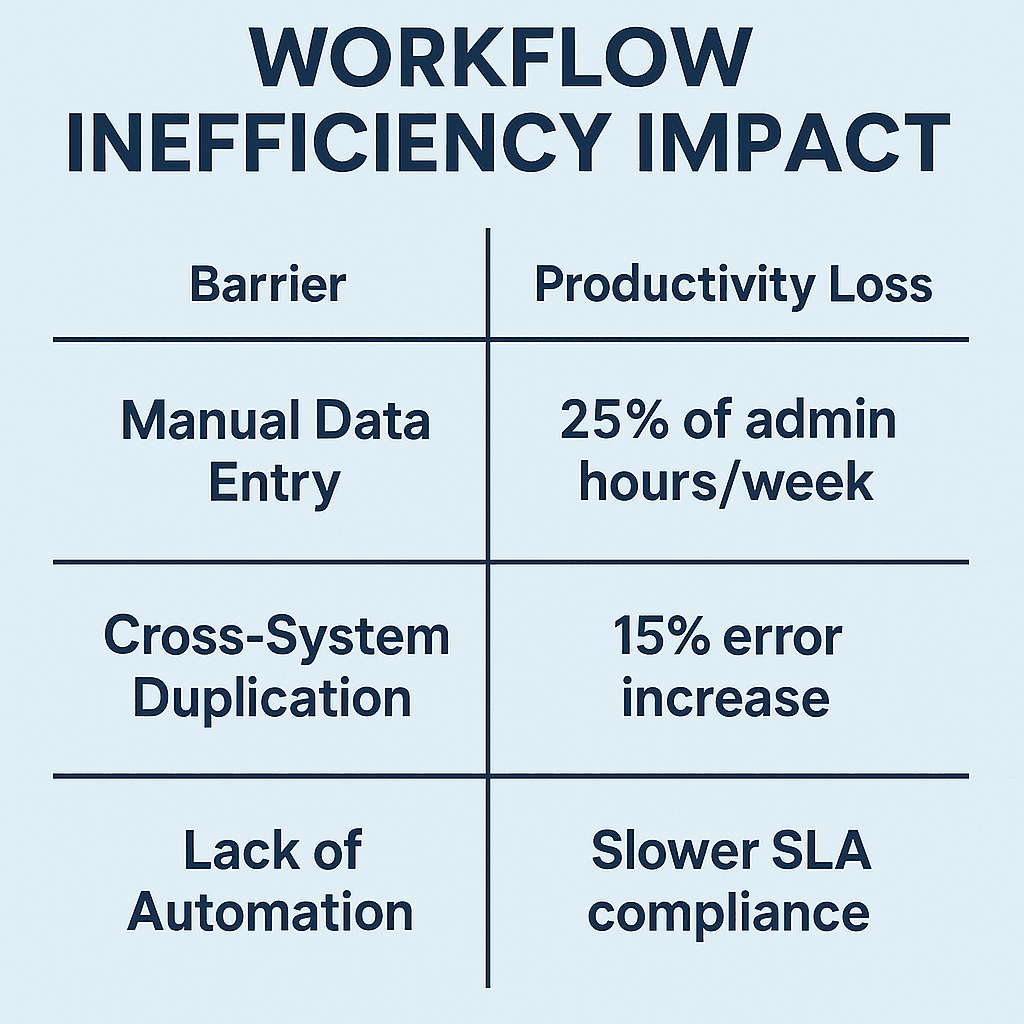
The Solution: Designing Robust Salesforce Workflow Automation
Smart workflow automation in Salesforce moves beyond simple triggers; it’s about embedding intelligence and removing friction at every step. Here are key pillars for success:
- End-to-End Integration: Seamlessly connect Salesforce with other business systems (e.g., ERP, billing, marketing automation, support platforms). This ensures that data moves securely and instantly, eliminating double entry and creating one version of the truth.
- AI-Powered Automation: Use Salesforce AI tools (such as Einstein) to predict next best actions, score leads, automate triage, or even surface insights within workflow steps. AI can also auto-classify cases, recommend product upsells, and optimize communication timing across channels.
- Configurable Flows and Orchestration: Employ Salesforce Flow and Process Builder to design logic-driven automations for approvals, onboarding journeys, escalations, or renewals tailored to your process.
- Managed Services Support: Leverage a managed CRM services partner like OMI to ensure automation workflows are continuously optimized, monitored, and aligned with shifting business priorities.
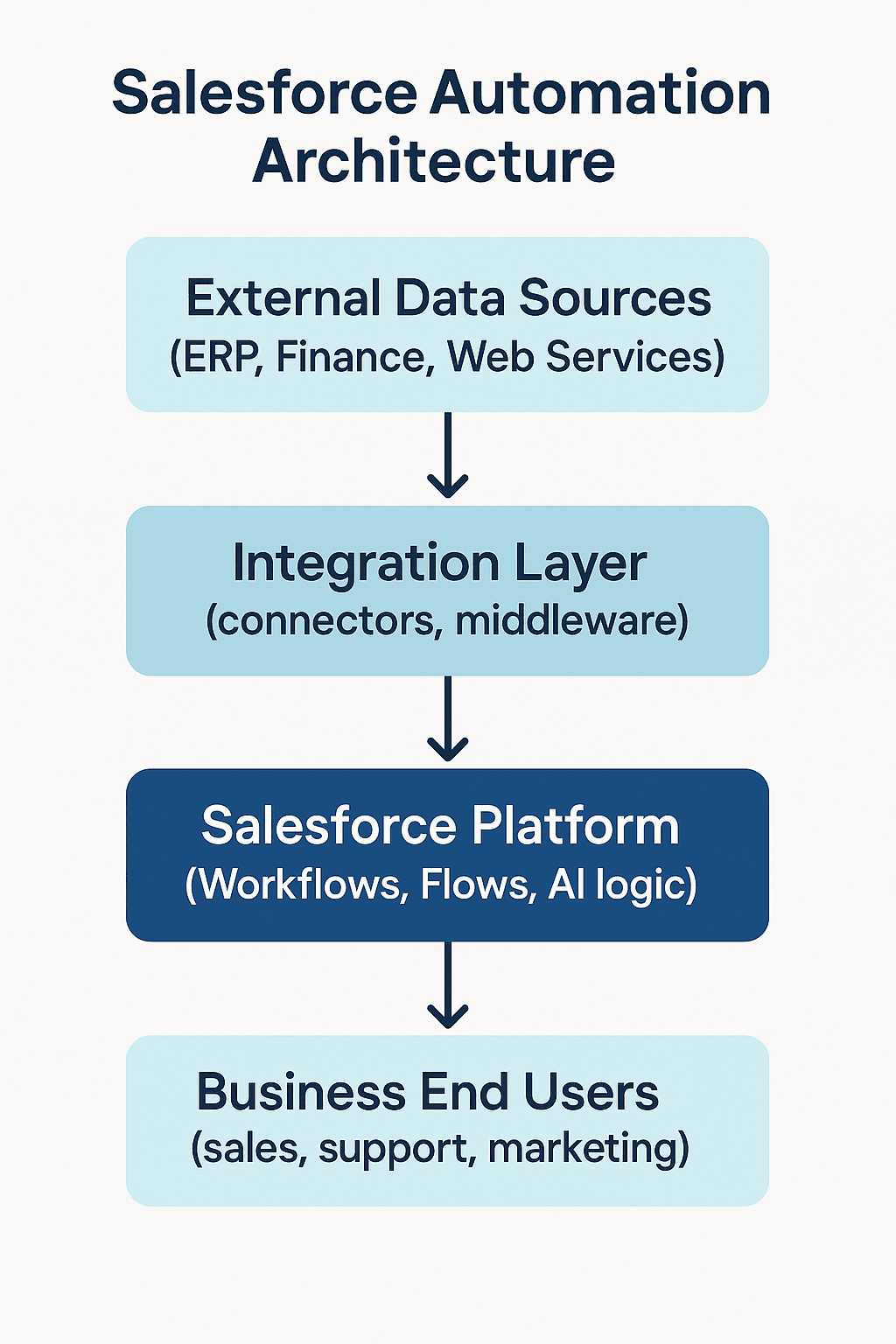
Implementation Roadmap: Best Practices for Success
Transforming your workflow automation is not about flipping a switch. We’ve helped businesses succeed by taking a structured, staged approach:
- Assess Current State: Map manual tasks, pain points, and business KPIs most affected by inefficiency. Get input from end users and prioritize process steps for automation impact.
- Define Automation Use Cases: Identify which parts of your sales, service, or marketing journey can benefit from automation. Evaluate where AI-driven decisions can augment human users (for example, lead scoring or case assignment).
- Design Flexible, Scalable Flows: Build out Salesforce automation logic with modularity in mind. Use subflows and template components so automation can be easily adjusted as business needs change.
- Integrate for a Single Source of Truth: Leverage middleware or native connectors to ensure seamless bi-directional data flows between Salesforce and key business applications.
- Test, Monitor, and Optimize: Use analytics dashboards to track workflow efficiency, identify bottlenecks, and continue adjusting flows for maximum business impact.
- Partner with Experts: Engaging with a managed services provider allows internal teams to focus on value-add projects, with OMI handling ongoing enhancements, governance, and troubleshooting.
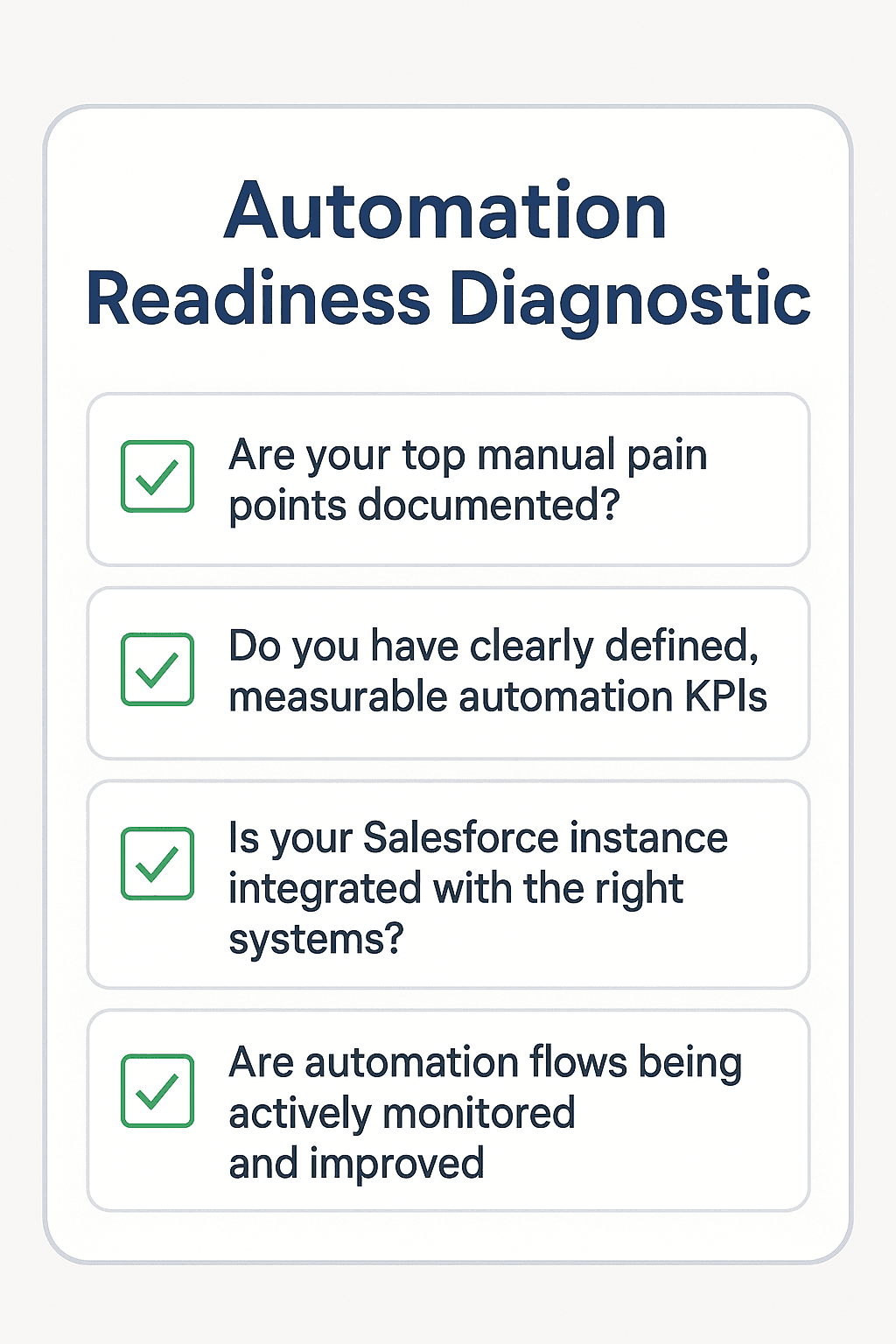
AI in Action: Enhancing Workflow Automation
Adding AI to workflow automation enables businesses to do more than just speed up processes, it enables smarter, context-aware decision-making. Within Salesforce, we’re seeing AI successfully deployed for:
- Predictive lead scoring, automatically prioritizing high-value opportunities
- AI-driven chatbots managing support tickets
- Dynamic workflow routing for escalations based on historical resolution outcomes
- Natural language processing of customer data in emails, web forms, or support cases
McKinsey: explains that workflow redesign is the biggest factor in seeing EBIT impact from gen AI. (source).
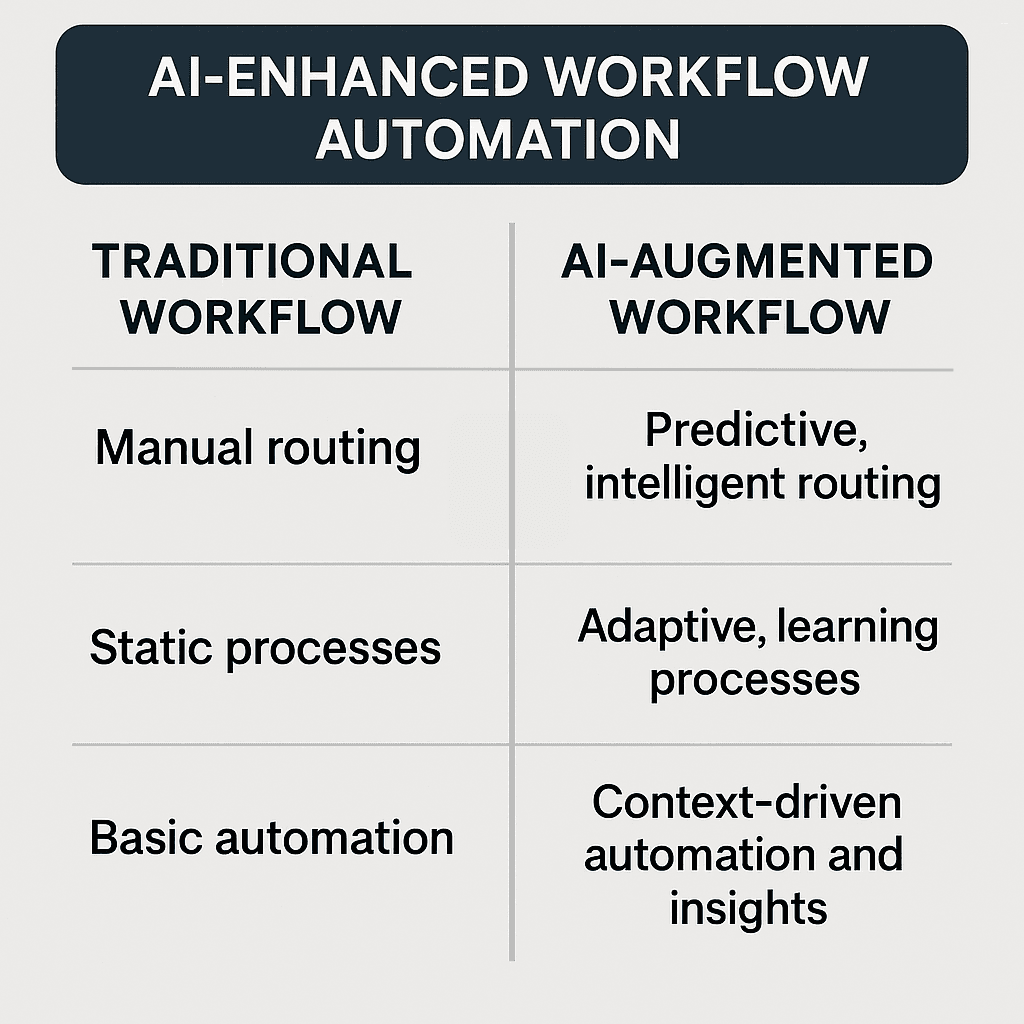
Securing Success with Salesforce Managed Services
Even with invested teams and advanced tools, automation projects can stall due to lack of expertise, maintenance burdens, or shifting priorities. Managed services free your staff to drive innovation while trusted partners like OMI ensure CRM automation works seamlessly.
Why managed automation support matters:
- Proactive monitoring for errors, latency, or data sync issues
- Continuous improvement, rolling out new workflows and AI features
- Cost efficiency, no need for large internal admin teams
- Staying up-to-date with Salesforce platform releases and security best practices
Conclusion: Maximize Efficiency, Secure Agility
Salesforce workflow automation, when paired with powerful integrations and AI, unlocks exponential business efficiency. Yet, the real value comes from a structured, user-focused approach, beginning with business goals, building on solid technical foundations, and ongoing collaboration with experts. OMI’s longstanding experience as a Salesforce partner means we deliver not only robust CRM automation, but success strategies tailored for businesses eager to scale, adapt, and outperform. If you’re ready to get more from your Salesforce investment, we invite you to connect with our team for a complimentary assessment of your automation potential.
Frequently Asked Questions (FAQs)
- What kinds of workflows can I automate in Salesforce? You can automate repetitive tasks across sales, service, marketing, and back-office functions. Common examples include lead assignments, approval processes, customer onboarding, case routing, alerts, and report scheduling.
- How does AI enhance Salesforce workflow automation? AI in Salesforce helps predict next best actions, prioritize leads, automate triage, offer personalized product recommendations, and enable chatbots to manage customer inquiries without human intervention, which all leads to faster and smarter decision-making.
- Why is integration important for workflow automation? Integrating Salesforce with other systems ensures data consistency, real-time information flow, and unified customer views, removing process bottlenecks and manual re-entry of data across platforms.
- What makes a managed automation strategy valuable for SMBs? Managed services provide ongoing support, platform governance, and optimization so internal staff can focus on strategic initiatives while experts manage technical workflows, monitor for issues, and proactively roll out improvements.
- How do I know if my workflows need improvement? If your team is burdened with repetitive manual steps, data silos slow down service, or automation is not adapting to business growth, it’s time for an audit. Starting with an OMI assessment can identify quick wins and long-term value opportunities.
Start Optimizing Your Salesforce Workflows Today
Are you ready to experience significant efficiency gains and elevated CRM results? Explore how OMI’s managed CRM services can accelerate your workflow automation journey, leveraging Salesforce integration and AI expertise developed over 25 years serving businesses like yours.