12 Top Dynamics 365 Tools and Integrations in 2024
February 27
CRM Configuration
Microsoft Dynamics
Blog

Microsoft Dynamics is an extremely popular CRM platform, utilized by companies of various sizes and in different industry domains. Just like any customer relationship management software, Dynamics 365 is aimed at streamlining both your internal and external processes, thus enhancing productivity. But just like with pretty much any CRM system available on the market, your typical out-of-the-box solution will not carry you very far.
While the base system provides a solid foundation, its true power lies in integration with specialized Microsoft Dynamics 365 tools tailored to specific business needs. These Dynamics CRM tools cover a spectrum of functions, from reporting and workflow management to sales, marketing, and finance – for instance, Power BI offers customizable dashboards, while Atlas simplifies financial reporting.
And because there are so many powerful Dynamics 365 integration tools out there, we’ve decided to leverage our practical experience with dozens of those tools and select 12 top-tier applications for you to test.
For a better reading experience, we’ve divided these applications into categories according to their functions:
- Dynamics 365 Reporting Tools
- Dynamics CRM 365 Workflow Tools
- Dynamics CRM Sales Tools
- Dynamics CRM Marketing Tools
- Microsoft Dynamics 356 Retail and Commerce Tools
- Microsoft Dynamics 365 Finance Tools
- Microsoft Dynamics 365 Project and Resource Management Tools
Dynamics 365 Reporting Tools
Power BI
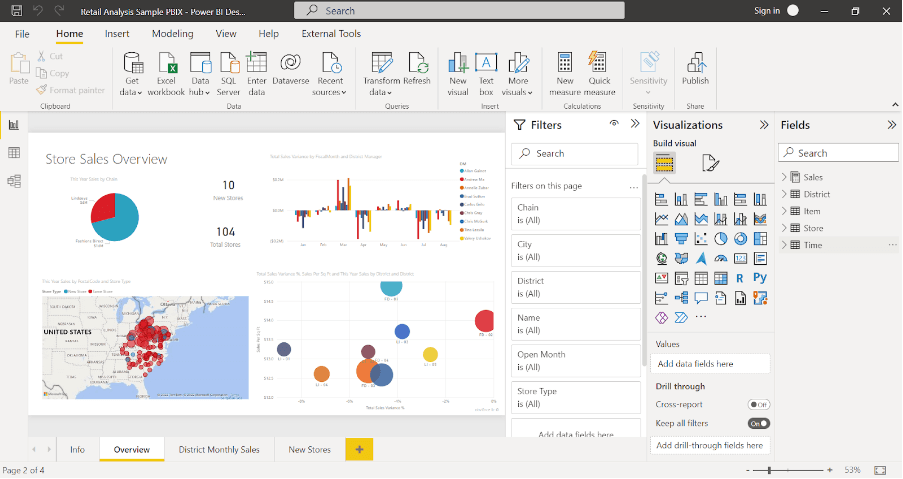
Our team greatly enjoys working with Power BI – it is a robust business intelligence platform that helps you analyze and visualize data through customizable dashboards and predictive analytics features. As one of the top Dynamics 365 tools, Power BI provides your team with useful insights into business performance on many levels, from everyday tasks to complex annual financial reports and forecasts.
With its inbuilt Big Data tools, the BI software can identify hidden patterns from aggregated databases. Among its other big benefits is its native integration with Microsoft Office Excel as well as extreme customization.
Regardless of the business model that you incorporate or the industry domain in which you operate, Power BI can be configured to work well with your database. You can build dashboards that will be unique for your organization and will help you gain a better understanding of your company’s performance and make data-driven decisions.
Key Features
- We can use Power BI to create interactive and visually appealing reports and dashboards
- We can access real-time data from Dynamics 365 and instantly analyze it
- We can perform integrations with various data sources beyond Dynamics 365
- We can customize reports and dashboards according to your specific business needs
What We Like
- Serves as a unified analytics platform within their existing ecosystem.
- Offers advanced visualization capabilities
- Highly scalable
- Intuitive interface
What We Don’t Like
The effectiveness of Power BI reports and dashboards heavily relies on the quality and consistency of data within Microsoft Dynamics 365 and other integrated sources. Inaccurate or incomplete data can impact the reliability of insights generated.
Pricing
- Free version available
- Power BI Pro – $10/user/month
- Power BI Premium – $20/user/month
Atlas
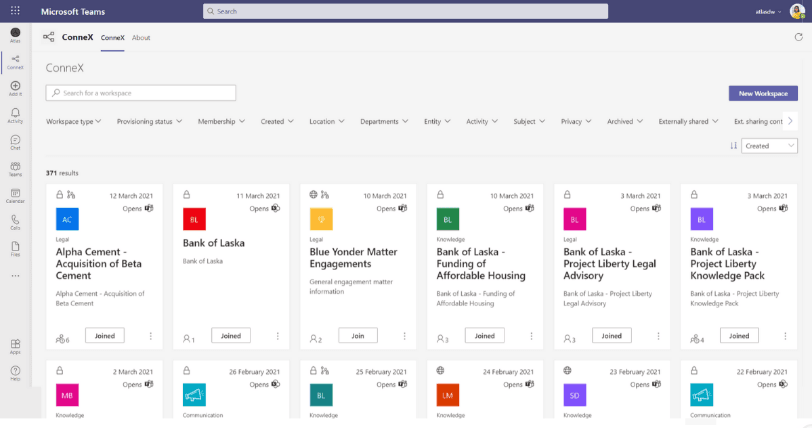
Atlas is a product by Insightsoftware, built specifically to create stellar financial and operational Microsoft Dynamics reports right inside Excel.
The main advantage of Atlas is its simplicity and the ability to create complex reports very fast. The friendly user interface of the software makes bringing together and making sense of all these disparate data sources seem as not such a big deal after all.
The advanced integration between Dynamics 365 and Atlas allows you to design, build, and share real-time reports. In addition, Atlas can further be integrated with Power BI. Although Atlas has its customizable dashboard functionality, it’s further enhanced by combining the two platforms, creating a true powerhouse.
Atlas indeed allows businesses to automate immense amounts of work as well as eliminate manually intensive and time-consuming tasks. Of course, the software truly shows its strong sides in the creation of financial reports. So if you are looking for one of the best Dynamics 365 integrations, then Atlas is your choice.
Key Features
- We can generate documents such as invoices, contracts, and reports directly from Microsoft Dynamics 365 data
- We can create and customize document templates tailored to your specific business requirements
- We can automate the document generation process
- We can seamlessly integrate Atlas with Microsoft Office applications like Word and Excel
What We Like
- Streamlines the document generation process, saving time and resources
- Very simple to use
- Helps ensure compliance with regulatory requirements and company standards
What We Don’t Like
Setting up and configuring Atlas integration with Microsoft Dynamics 365 may require technical expertise, particularly for customizing templates.
Pricing
Contact sales team for pricing information
Dynamics CRM 365 Workflow Tools
Organization Insights by Microsoft
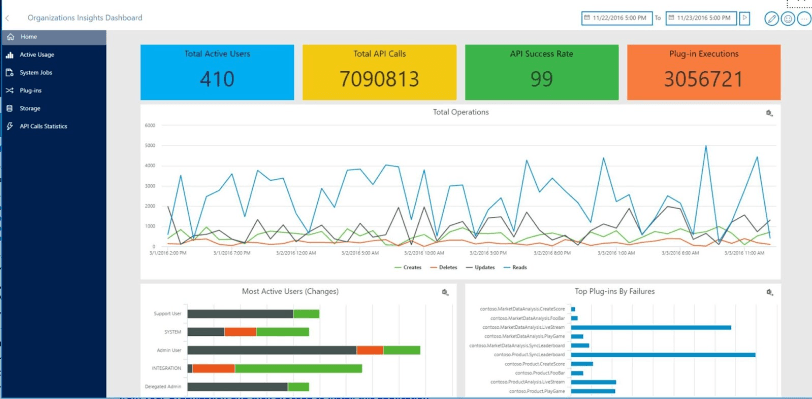
If you are looking for Microsoft CRM tools that let you get real-time visibility into how your staff is using your CRM, then you might want to take a closer look at Organization Insights. The solution enables you to view key usability metrics such as activity, and quality of service.
The data from Operational Insights lets you see major pain points in software adoption and user activity. You can use the software to identify and improve upon certain business aspects in the internal workflow. Additionally, you get a full set of simple yet effective troubleshooting instruments.
Organization Insights is an excellent addition to any organization that perhaps struggles with optimizing its processes within sales and marketing departments or wishes to enhance them further. Either way, the application can be a great addition to your management team.
Key Features
- We can set up a centralized analytics dashboard within Microsoft Dynamics 365, offering metrics related to user adoption, system usage, and service health.
- We can monitor usage patterns and trends within Microsoft Dynamics 365, including user activity, feature utilization, and license consumption
- We can track user adoption of other Microsoft Dynamics 365 applications
- We can monitor the health and performance of Microsoft Dynamics 365 services, including availability, latency, and error rates
What We Like
- Offers actionable insights and recommendations based on real-time data
- Intuitive and user-friendly interface
- Enables proactive monitoring of KPIs
What We Don’t Like
While Organization Insights does offer some customization options for dashboards and reports, users may find the level of customization limited compared to other third-party analytics solutions.
Pricing
Organization Insights is part of the Microsoft Viva package:
- Microsoft Viva Employee Communications and Communities – $2/user/month (paid annually)
- Microsoft Viva Workplace Analytics and Employee Feedback – $6/user/month (paid annually)
- Microsoft Viva Suite – $12/user/month (paid annually)
Project Operations by Microsoft
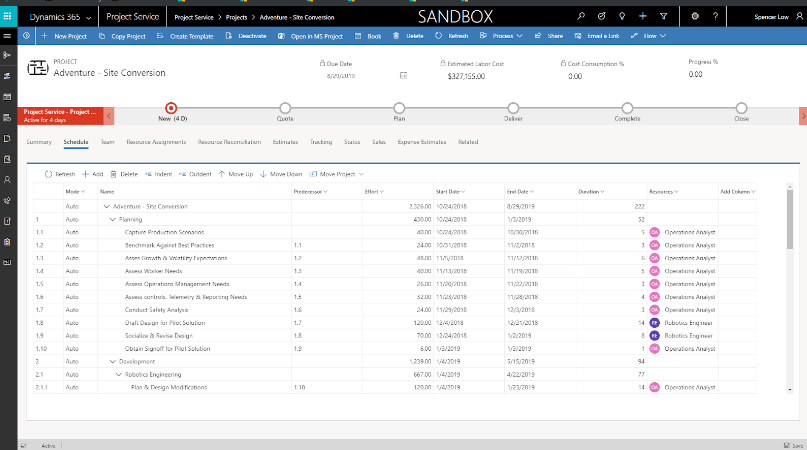
Project Operations by Microsoft is a full-scale solution built for managing your teams and delivering high-class project experience. It allows you to gain visibility on project-based opportunities and engage directly with customers on quotes, proposals, and project scope.
Dynamics 365 Project Operations is an excellent choice if you need a more comprehensive solution in the workflow and PM field. But it is worth remembering that packages such as Project Operations usually require flawless deployment and integration with existing IT assets at your company, so it is a good idea to reach out to Microsoft partners who can assist you in delivering such a project.
Key Features
- We can efficiently allocate and manage resources, including personnel, equipment, and materials
- We can conduct financial planning, budgeting, and tracking for projects, providing visibility into project costs, revenue, and profitability
- We can track time spent and expenses incurred on project tasks and activities
- We can use collaboration tools such as document management, team communication, and task assignment
What We Like
- Serves as a pure end-to-end solution for managing projects from initiation to closure, streamlining processes and reducing the need for multiple disparate systems
- Enables informed decision-making and proactive project management
- Highly scalable
What We Don’t Like
Users may require some time and training to familiarize themselves with the features and capabilities of Project Operations, particularly if they are new to project management software or Microsoft Dynamics 365.
Pricing
$120 per user/month
DocuSign for Dynamics
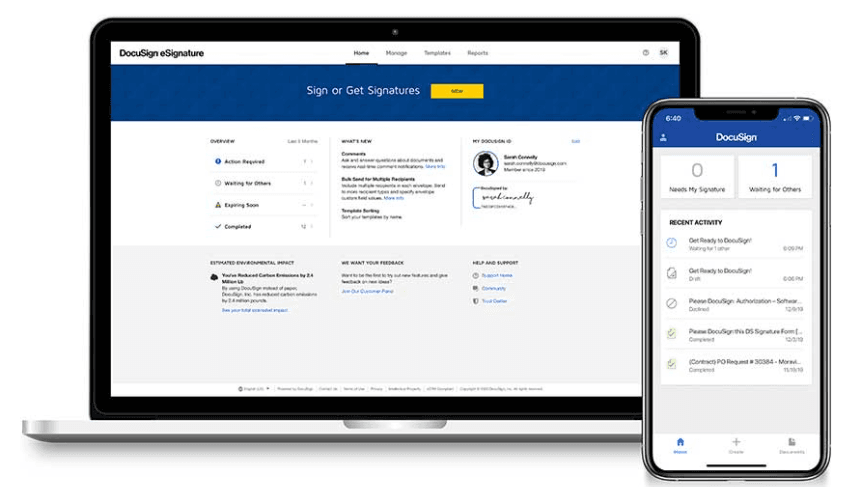
This is not the first time DocuSign has made an appearance on our lists. On the top level, the software provides just a single feature – quick and easy electronic signatures. However, at a closer look, it makes the daily workflow and approval process so much more comfortable and secure. With DocuSign you can get on with business in a matter of just a single click.
DocuSign for Dynamics CRM is built so that you can route all the necessary documents to the people you choose, allowing decision-makers to review and approve in just a minute and a fully digital format.
Key Features
- We can send, track, and manage electronic signature requests directly within Microsoft Dynamics 365
- We can automate document workflows and approvals by configuring rules and triggers within Microsoft Dynamics 365
- We can create and manage document templates for commonly used agreements
- We can initiate and track document transactions directly from CRM records, such as opportunities, quotes, and contracts
What We Like
- Eliminates the need for manual document handling and reduces turnaround time
- Offers a wide range of automation features
- Industry-leading encryption and authentication measures
What We Don’t Like
Licensing costs of Docusign aren’t the most affordable considering its relatively narrow functionality.
Pricing
- Personal – $12/month ($8 if billed annually)
- Standard – $34/user/month ($20 if billed annually)
- Business Pro – $54/user/month ($33 if billed annually)
Dynamics CRM Sales Tools
Microsoft Relationship Sales Package
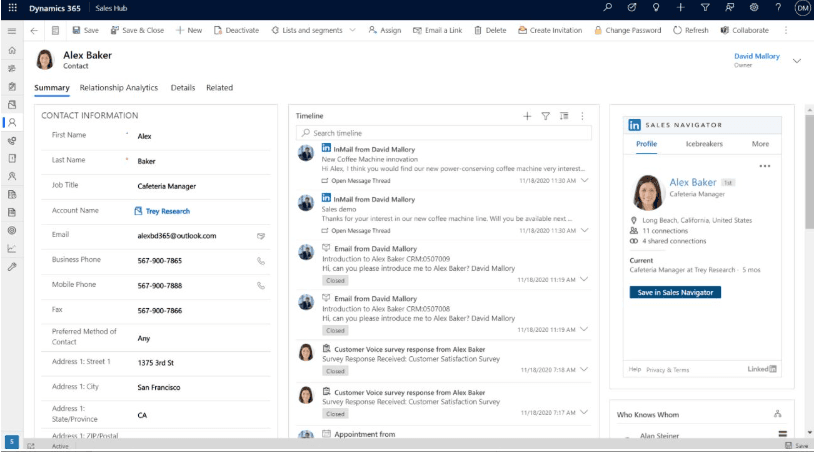
If you are looking to empower your sales team and gain more insights into your customers’ behavior and needs, then you might want to take a look at the Sales Package. At its very core, the solution is not so different from any other module for CRMs such as Salesforce. It is a powerful automation software built to streamline the sales process and give your reps the resources necessary to identify the best prospects. Just like any other CRM solution, it syncs relevant relationship data across systems and keeps track of buyers and their needs. So why is it on the list?
The main reason we had to include this particular product is due to Microsoft’s purchase of LinkedIn and exclusive native integration with a platform offered by Dynamics 365. Microsoft Relationship Sales Package provides a built-in LinkedIn Sales Navigator with a simple one-click integration between them.
Companies who’ve purchased this sales solution can extend their reach through the largest professional network in the world and transform and scale their organization by working smarter.
Key Features
- With this package, we can combine Dynamics 365 Sales with LinkedIn Sales Navigator
- This enriches Dynamics 365 Sales with valuable insights and data from LinkedIn’s professional network
- We can leverage LinkedIn Sales Navigator’s advanced search and filtering capabilities to identify and qualify leads
- We can build stronger relationships with the help of contextual insights and mutual connection
What We Like
- Combination of Dynamics 365 Sales and LinkedIn Sales Navigator provides users with valuable sales intelligence and networking opportunities
- Helps improve lead quality by enabling users to identify and qualify prospects
- Streamlines the sales workflow by centralizing customer data, communication history, and sales activities
What We Don’t Like
Organizations may encounter challenges related to integration setup, data synchronization, and user adoption.
Pricing
$162 per user/month (for the whole package, including Dynamics 365 Sales Enterprise)
Versium Predict
Today, most companies don’t struggle with a lack of opportunities. There is a much more significant challenge that is a result of too much data and its incorrect interpretation. Too often sales reps approach a lead when he or she should’ve never even been considered a prospect, for a variety of reasons. As a result, your sales department wastes its valuable time on pointless tasks. Wouldn’t it be better if you could pull a list of potential customers and focus on high-value leads?
Well, as you might’ve guessed, with Versium Predict you can do precisely that. The application comes free with a Dynamics 365 subscription. Versium provides you with more than a trillion business and consumer attributes, and it gives you all the functionality necessary to identify and prioritize your prospects.
On top of that, Verisum Predict LifeData® gives you an entire database of new potential customers.
Key Features
- We can utilize machine learning algorithms to analyze historical data and predict future outcomes
- We can enhance existing customer data within Microsoft Dynamics 365 with additional attributes and insights, such as demographic information, interests, and social media activity
- We can prioritize leads and opportunities based on predictive scores generated by Versium Predict
- We can perform personalized marketing and sales campaigns by segmenting customers and prospects
What We Like
- Helps improve sales and marketing efficiency by enabling targeted prospecting, personalized messaging, and prioritized lead management
- Helps make data-driven decisions, optimizing resource allocation and maximizing ROI
- Highly scalable
What We Don’t Like
Users may require training to understand how to interpret and leverage predictive insights generated by Versium Predict effectively.
Pricing
- Free version available
- For pricing details, contact sales
Dynamics CRM Marketing Tools
DemandBase
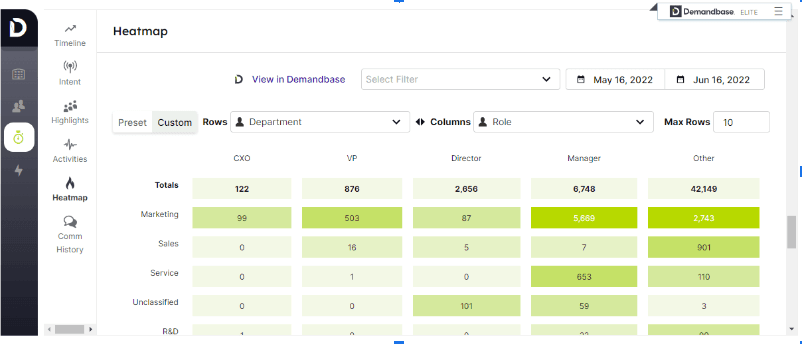
DemandBase has many high-class products for sales teams, and now with the introduction of the DemandBase Marketing Suite, you can align marketing with your sales operation and coordinate your lead generation efforts.
With the application, you’ll be able to enrich your contact data with more complete, up-to-date information as well as keep it in sync between the departments. DemandBase can automatically clean your data and refresh contacts, so your marketing team will always target the right people at the right time.
On top of that, DemandBase empowers you to create and share in real-time highly customizable company and contact lists. You can use dozens of available search criteria and build your custom fields. The application’s features allow you to engage in highly efficient account-based marketing programs and target the most relevant leads with personalized campaigns.
Key Features
- We can identify and segment target audiences based on various criteria such as industry, company size, geography, and firmographics
- We can enrich existing customer data within Microsoft Dynamics 365 with additional insights such as company profiles, contact information, news updates, and social media activity
- We can prioritize leads based on their fit and engagement level
- We can perform account-based marketing strategies with the help of insights into key stakeholders, organizational structures, and buying signals
What We Like
- Helps improve targeting and personalization in marketing campaigns
- Contributes to improved lead quality
- Fosters alignment between sales and marketing teams by providing shared visibility into customer data
What We Don’t Like
Integrating InsideView Marketing Suite with Microsoft Dynamics 365 may require technical expertise and configuration, potentially leading to implementation challenges and delays.
Pricing
Contact sales team for pricing information
Microsoft Dynamics 356 Retail and Commerce Tools
LS Central for Restaurants
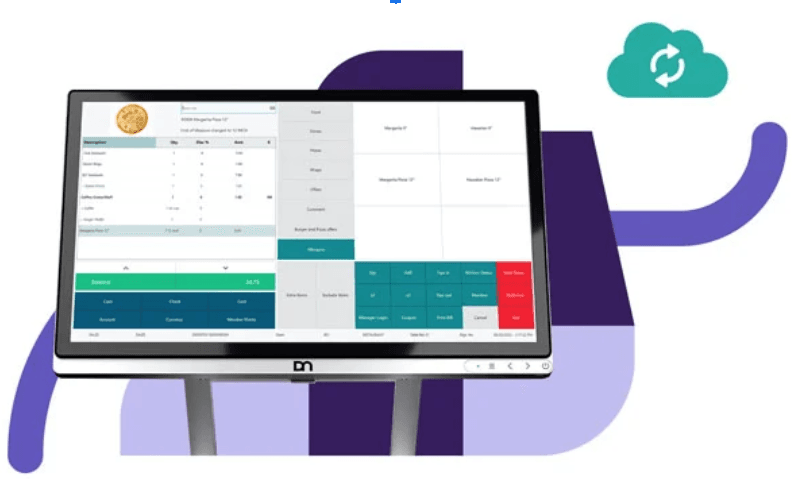
LS Central for Restaurants by LS Retail is an effective solution for restaurant owners that can be integrated into Microsoft Dynamics 365. LS Central offers a complete restaurant management system that enables you to manage your entire restaurant operations including inventory, menus, seating arrangements, kitchen display routing, and many more.
Key Features
- We can easily create, update, and manage menus, including item descriptions, pricing, and modifiers, to accommodate changing customer preferences
- We can manage reservations, optimize table occupancy
- We can track sales performance, inventory levels, and customer preferences
What We Like
- Specifically designed to meet the needs of restaurants, offering industry-specific features and workflows
- Highly scalable
- Robust customer support services, including training, implementation assistance, and ongoing technical support
What We Don’t Like
The tool doesn’t offer much utility for users outside the restaurant industry.
Pricing
Contact sales team for pricing information
Fast Simon – Search, Filters, and Merchandising
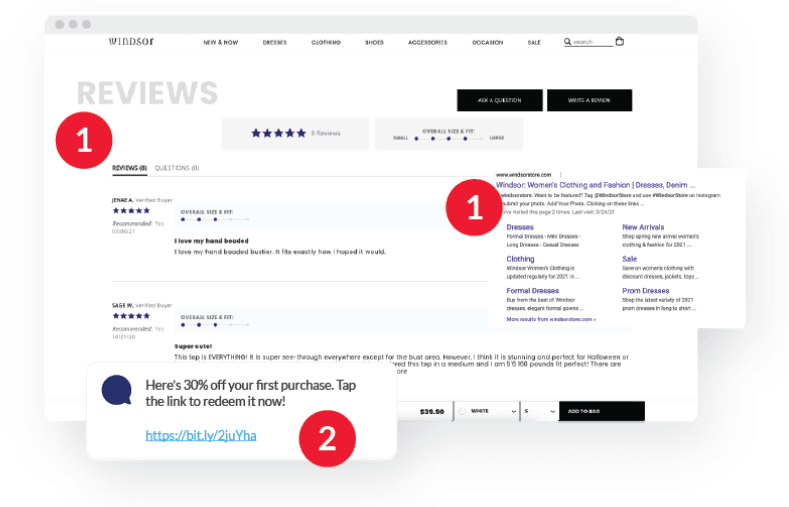
Fast Simon is a Shopping Optimization Service that uses AI to offer online shoppers a great product search experience. This Microsoft Dynamics 365 tool offers various features such as instant search, merchandising, collection filters, personalization, and retail analytics in Microsoft Dynamics 365 to improve conversion rates in online stores.
Key Features
- Shopping Optimization features such as instant search and autocomplete
- Refined search results and search filters.
- Product recommendations such as “similar products” or “look-a-likes” to boost sales.
- SEO-friendly landing page creation
- Complete mobile support.
What We Like
- Fast and accurate search results, intuitive autocomplete suggestions and personalized recommendations
- We can drive sales with AI-powered recommendations and visual search features
- We can seamlessly integrate it with popular e-commerce platforms such as Shopify, Magento, and WooCommerce
What We Don’t Like
The level of customization is limited compared to other search solutions.
Pricing
Contact sales team for pricing information
Microsoft Dynamics 365 Finance Tools
Jet Reports
Jet Reports is a financial reporting tool for Microsoft Dynamics 365. The tool offers fast and accurate data access through quick analytics, flexible reporting, and controlled budgeting. With complete data control and analysis, businesses can make data-driven decisions to improve revenue and profits using Jet Reports for Dynamic 365.
Key Features
- We can create financial reports within MS Excel.
- We can build reports using data drag-and-drop data from any table
- We can eliminate errors and make accurate financial reports.
- We can get quick insights on finances.
What We Like
- Highly scalable
- Offers many customization options to tailor reports and analytics
What We Don’t Like
While Jet Reports offers robust reporting capabilities, advanced features such as complex data modeling or predictive analytics may require additional expertise.
Pricing
Contact sales team for pricing information
Microsoft Dynamics 365 Project and Resource Management Tools
proRM Fast Start – Resource and Project Management
proRM Fast Start is a Resource Management and Project Management integration for Microsoft Dynamics 365. This Dynamics CRM 365 tool helps you track time and costs for each project activity and task and enables you to complete it easily, quickly, and precisely.
proRM can improve operations efficiency by providing a comprehensive report on time spent doing business tasks, and more importantly, identifying inefficient work patterns to reduce administrative costs.
Key Features
- “proRM Tracking” enables employees to track working hours and expenses precisely.
- “proRM Approval Manager” allows Project Managers to filter and monitor employee entries.
- “proRM Gantt Chart” allows data visualization of the entire timeline of the projects from a single view.
- “proRM Invoicing Manager” offers various solutions to bill your customers and generate invoices quickly and accurately.
What We Like
- Provides all the essential features and functionalities needed to manage projects effectively
- An intuitive and user-friendly interface
- Highly scalable
What We Don’t Like
Users transitioning from manual or legacy project management processes to proRM Fast Start may require training to fully leverage its features.
Pricing
Contact sales team for pricing information
Microsoft Dynamics 365 Consulting Services by OMI
From reporting and workflow management to sales, marketing, and finance, these integrations offer tailored solutions to streamline processes and drive productivity. Whether it’s through advanced analytics with Power BI or seamless project management with Project Operations, these integrations empower you to achieve sustainable growth.
If you want to explore more applications or feel like this particular list didn’t hit the nerve, you can always reach out to us at OMI. As a trusted Microsoft consulting partner, our team will go through your existing IT assets and develop an implementation strategy specifically crafted to suit your business needs.
OMI is a world-class solution provider when it comes to CRM integration, strategy development, and platform deployment. Embrace digital transformation and reach new heights of productivity and success.