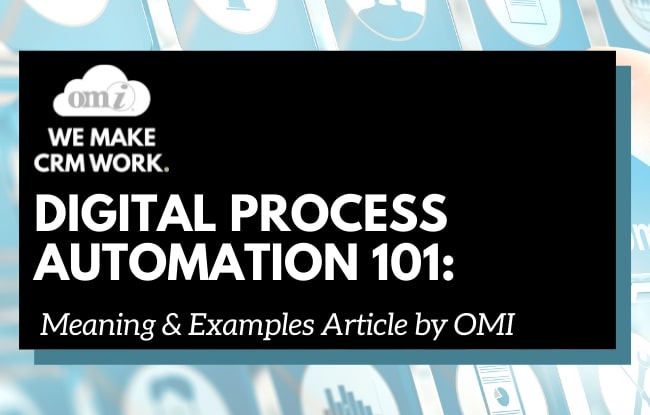Businesses are turning more and more to technology to enhance their operations and help them build a competitive advantage over rivals. However, there is a balance to be struck as companies integrate technology into their business processes. If the technology is too complicated, isn’t a good fit for the business model, or staff is unwilling or unable to fully adopt it, it may end up having a negative effect. It might hamper operations, reduce efficiency and affect morale in the company.
If it is properly deployed, however, the benefits are many. In an ideal scenario, everyone goes home happy – clients, staff, and business owners.
In this article, we go over Digital Process Automation, what it is, how it works, what benefits it might bring your business, and what to consider as you make your choice.
What is Digital Process Automation?
A company may decide to increase its efficiency by automating certain tasks. This helps reduce the time and labor it takes to complete some business processes. This automation of aspects of a company’s workflow is known as Digital Process Automation.
By implementing DPA, companies are able to improve cost efficiency and free up skilled labor for more important tasks that require human intervention. They are also able to enhance and scale up service delivery, and reduce waiting times on the client’s side.
Digital Process Automation does not necessarily have to be applied across entire business processes. The goal is to optimize operations, or selected parts of them, as much as possible. Management therefore typically looks at which areas are being handled digitally and determines which of those manual tasks can be automated.
Does Your Business Need DPA?
How do you identify whether DPA will work for you? There are several common features that characterize business processes that are prime for automation.
If your business has a lot of processes that are data-related but are done manually, these are good candidates for DPA – for example, collecting data from clients. Processes that relate to sharing information can also be automated. This might be within the company, or from the company to third parties. An automated process could be set off based on some predetermined condition – some deadline for example, or a certain action from a client. Processes relating to collating data can also be automated. So DPA software can help you produce reports at certain times based on certain conditions.
To determine whether DPA would be useful in your specific scenario, you need to take a look at your business processes, and identify which ones exhibit the characteristics just described. DAP will be especially helpful if those processes create bottlenecks, are prone to errors, or are repetitive and therefore could be completed without human input.
The second thing you will need to do is to quantify the gains that automating these processes will bring you. It may well be that the total cost of ownership of a DPA solution outweighs the returns you get. In making this assessment, you will need to consider what your transition will look like. Your staff must also be ready to migrate to a new way of working. It is important that they buy into your new strategy, and have the skills to implement it fully.
How Digital Process Automation Works
The capabilities of DPA software differ depending on the vendor. All the same, they all typically involve DPA software being granted access to your operational data, and based on predetermined triggers, the software carries out a series of steps to complete a required task. The access granted to the DPA platform may be to different data sources depending on your company’s operational structure. It may be an internal database or cloud-based services.
Digital Process Automation (DPA) Benefits
Properly implemented, DPA’s benefits should resonate across your entire business. By improving efficiency, you are able to not only satisfy your current customers and earn their loyalty, it becomes possible to scale up operations and improve the company’s performance.
Automating processes reduces operational costs. A less obvious consequence of this is that it becomes easier for businesses to try out different projects as the associated financial risks should such a project fail, are significantly lower. For example, simply reducing the time and effort it takes to onboard customers makes it easy for a company to trial a product and quickly decide whether it is worth it in the long term. There is no need for a long-drawn-out experimental project whose expenses rise even before the first client is onboarded.
Examples of Digital Process Automation
DPA can be implemented in almost any area of the business. DPA software can, for example, be used to aggregate the information from various cloud-based services across different departments. If a company is using sales and accounting applications, marketing automation services, and a CRM system for example, data from one system can be fed into another without ever needing human intervention.
A CRM system might send quotations to a client. If the client accepts, DPA can forward this response to an accounting platform to make the sale and start the billing process. The entire transaction will produce data that is of use to various departments, including marketing, and operations for instance. DPA can be used to share that data across the organization and give the business a more unified approach.
Features to Look For in a Digital Automation Software
A DPA platform should help you improve the efficiency of your business and thus make it more competitive, it should help you reduce costs, add value to the data generated during business operations and make it accessible across departments, and it should help your staff improve their productivity by freeing them up for higher-value tasks. This means that it should be both functional and easy to use.
One example is Flowgear, a web-based integration and automation platform. Flowgear features a simple drag and drop UI that you can use to design workflows and make connections between your data silos. It visually maps these relationships so conceptually understanding how data flows, and creating more complex integrations is not a challenge. It also enables you to create APIs that you can use to integrate different systems and platforms.
The Right DPA Is The One That Makes Your Business Better
When it comes down to your business, expectations from your DPA solutions should be quite simple. At the end of the day, it should enhance your business operations, help you cut costs, eliminate data silos, and improve the productivity of your staff.