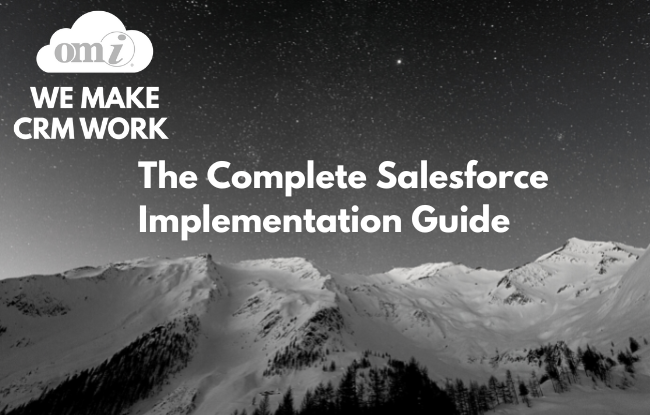Moving a business onto a CRM is no easy task. It is a time-consuming, resource-intensive process with a million considerations to make before you can reap its rewards. But when you do, those are significant.
Choosing the right Salesforce managed service provider is vital. OMI is a certified Salesforce partner that provides comprehensive services – from consultation to integration and post-launch support. Experience is crucial, and we are equipped with crucial industry know-how with a focus on Salesforce implementation, integration, and consulting.
With over 25 years of experience, our OMI team knows exactly how to make Salesforce integration as smooth as possible – and we’ve decided to share some of our expertise with you in this Salesforce implementation guide. We’re going to go in-depth into what steps you should take while preparing for the implementation as well as break down the Salesforce implementation process itself.
Why You Should Implement Salesforce
The case for implementing a CRM is an easy one to make. Every business wants to build deeper connections with its customers – to earn their loyalty and build a positive brand image by meeting their needs proactively.
Every company would like to make gains in efficiency wherever possible, cut costs, and leverage assets and capabilities to their full potential. Salesforce makes all this possible.
A successful Salesforce implementation brings enormous benefits to your business. You get a complete view of your customer, with timely, actionable insights delivered in an easy-to-digest format, giving you the ability to make data-driven decisions when required.
Salesforce enables you to optimize your processes using technology like AI and automation – the power to get more done in exponentially less time and even less effort. It also facilitates smoother, simpler, and more effective collaboration between your teams.
The tricky bit is how to implement Salesforce in such a way that you translate the platform’s powerful features into functional solutions for your specific business – getting the Salesforce implementation plan right.
Salesforce Implementation Preparation
The Salesforce implementation process will largely depend on the organization. Organizational culture, operational setups, and needs and expectations will vary widely from business to business. But by preparing well, and adhering to Salesforce implementation methodology best practices, you give your business the best chance to reap the full benefits of the platform.
Let’s take a look at some of the things you want to include in your process to make sure you prepare adequately:
- Define Goals, KPIs, and Business Objectives
- Define Stakeholders
- Collect and Organize Existing Data
- Decide on Required Reports
- Understand the Costs
- Define Implementation Risks
- Set Estimated Timeline and Budget
- Hire a Salesforce Partner
Define Goals, KPIs, and Business Objectives
The success of your Salesforce implementation plan is largely dependent on how well it aligns with your organizational goals. You therefore need to determine, from the very outset, what these are. What pain points do you want to address? What gains would you like to achieve?
One way to do this is to think backward. Start with the results that you expect. For example, think about what types of reports you want to see, what insights you mean to leverage, and what processes you want your Salesforce implementation to support.
Having your goals, KPIs, and business objectives thought through and documented provides clarity during the implementation process. It helps you set priorities and keeps you on track and focused during the implementation process. It also enables your implementation partner to better understand your needs and to set and manage expectations.
Define Stakeholders
A common mistake is to approach CRM implementation as if it were simply the installation of a piece of software that solves a set of problems. Experienced Salesforce professionals will tell you however, that the software itself is just the tool that facilitates your CRM program.
The software installation part, from a big-picture perspective, is probably the easy bit. Getting your entire organization fine-tuned to the change and working seamlessly with the new technology? Therein lies the rub.
So how well your implementation works ultimately hinges on people. They are the ones who will drive the processes. As early as possible in the process, work out who the stakeholders are in your Salesforce implementation, and get them involved.
These include both internal and external entities that are sometimes not direct users of the program. Depending on your industry you might, for instance, have regulators who won’t necessarily log into your internal systems. All the same, you will have to set up your CRM so that it facilitates compliance.
Think about partners like suppliers and distributors, whose systems you may want to link with your new setup. And then there are, of course, your internal users – different departments that will have different concerns, but will nonetheless depend on data generated across teams for them to function optimally.
Collect and Organize Existing Data
At the end of the day, your Salesforce platform uses data to do its job. To get the best results you have to feed high-quality data into it in much the same way a high-performance engine requires high-quality fuel to run efficiently.
Set aside enough time to review your existing data and ensure that it is ready for your CRM implementation. This can be a time-consuming, painstaking process, but it will reap dividends and save you lots of time, resources, and costs in the long run.
Look at your data sources and see where your data lives. Determine which data is still relevant, what data might be duplicated across your different systems – like contacts and email addresses, and where inconsistencies may occur.
If you are running on an old system, you may find that you have some outdated data – things like fields that are no longer relevant or conflict with additional systems that you introduced later on.
Clean, consistent, and high-quality data will ensure that your automation works properly, cross-platform integrations are seamless, and the health of your databases is optimal.
Decide on Required Reports
Giving some thought to what kind of reports you want to see from your Salesforce system also helps to inform the implementation process and clarify any limitations before you begin. Going about this process with your stakeholders in mind, you can more easily determine how the system will service special needs.
Your marketing team might want to track leads better across email, mobile, social media, and the web in a unified process. Sales reps might need to quickly access customer data from different platforms to anticipate their needs and effectively cross- or upsell. You might want to better coordinate your order, invoicing, payment, and supply chain systems.
Understand the Costs
Once you have a more rounded appreciation of what you expect Salesforce to do for you, it becomes easier to determine the Salesforce implementation cost. At the basic level, this will generally be determined by the organization’s size.
Additional to that will be the cost of the modules that you choose to include. These are usually unforeseen expenses that arise due to custom requirements and additional features that you may need.
Also bear in mind that apart from the initial implementation cost, there are additional expenses of keeping the solution up and running. Again, all of this is dependent on the organization’s size and the specific setup.
For planning purposes, expect to additionally spend about a third of your licensing cost on implementation, and a further 25 percent on maintenance.
Define Implementation Risks
Having to abandon your CRM project midstream can be costly both in terms of time and financial resources. Another worst-case scenario is completing your implementation, and then discovering that you do not get the gains you expected, or even worse, the new system disrupts operations rather than enhancing them, and the changes have to be rolled back.
Thinking about the risks and their implications if things go wrong can help you better prepare to mitigate those factors. What are the consequences of going over budget? What happens if you’re unable to complete the project in time? What if the new platform does not catch on with your staff as quickly as you expect? What if your staff are unwilling or unable to change to the new system and prefer the familiar?
Consider the flip side as well. Will you be able to scale up should the system work too well and spur unprecedented growth? And on the subject of scaling, how easy will it be to add integrations and customizations down the road?
Invest time and resources into investigating these questions. Learn all there is to know about the Salesforce CRM and its capabilities. Set up a strategy for cleaning up your data before the process starts to ensure you stay on schedule. Plan for training, support, and post-implementation maintenance.
Closely consult with your internal stakeholders to make sure everyone is on board, and make growth forecasts to make sure you don’t become a victim of your success.
Set Estimated Timeline and Budget
As with any well-prepared plan, your Salesforce implementation plan should be time-bound. The exercise of setting out your budgetary constraints and roadmap beforehand is also instrumental for identifying the feasibility of the tasks involved and assigning responsibility for specific areas.
This planning activity helps keep the process on track, and when the time comes to discuss your expectations with the Salesforce partner, makes it easier to communicate your requirements and limitations, prioritize, and plan.
Hire a Salesforce Partner
One of the biggest pluses of Salesforce is that it is not meant to be a one-size-fits-all solution. It is a comprehensive platform that should be adapted to fit your organizational set-up.
However, many of the tweaks and customizations that may be necessary to get it working exactly the way you expect require some expertise. You would therefore be well advised in bringing an experienced partner on board to help you with your implementation.
Ideally, at this point you will have determined your objectives, who the critical stakeholders are, and the data sources, and you will have thought through what reports and results you expect to see.
Having this information on hand before your discussions with the implementation partner helps smooth the whole process. The implementation team can quickly understand what your business processes are and determine which ones are a good fit to apply the Salesforce stack to.
Communication is clearer, turnaround times are shortened, and potential issues can be identified and resolved before the actual implementation process commences.
Salesforce Implementation Process
So, how to implement Salesforce? Setting up Salesforce can be done in a series of stages. It is hardly ever a one-time event. Even with module-based implementation, however, the following tips will come in handy at every stage:
- Create a CRM Data Model
- Build a CRM Prototype
- Import Your Data
- Integrate With Other Tools
- Customize the CRM Solution
- Test Your Salesforce CRM
- Understand the Salesforce Interface & Train Your Employees
- Collect Feedback From End Users & Make Necessary Changes
- Launch
- Encourage End User Adoption & Get Post-launch Support
Create a CRM Data Model
The first item on your Salesforce implementation checklist is likely to be data modeling.
The Data Model is the conceptual representation of how data will flow within your system. It defines the structure of the information – the logical entities and their interactions – and how that relates to your business operations.
The data model includes the different data elements – objects, fields, and records – that facilitate the CRM support of your business. They represent things like accounts, contacts, products, cases, users, and so on.
Build a CRM Prototype
Think of the Prototype as the conceptual draft of the CRM. It crystallizes ideas and puts a model of the proposed solution in front of decision-makers to critique and tweak as necessary.
It’s a design pitch – a representation of the steps that make up your business processes and an illustration of how this will be supported in your Salesforce implementation.
This process also ensures you track all the relevant data for your CRM before you start the actual process of setting it up.
Import Your Data
In the preparation stages, you will ideally have cleaned up your data – Data import is a critical juncture for ensuring data integrity and relevance. Before initiating the import process, perform a meticulous data audit to identify and rectify inconsistencies. Strike a balance between data customization and adherence to standard Salesforce objects to ensure a harmonious data ecosystem.
When you’re done, all that is left is to now import the data. Remember that you may still need to align your Salesforce structure with your cleaned-up data, utilizing custom fields for unique data elements.
Integrate With Other Tools
Your CRM is unlikely to be the only solution you have within your ecosystem. You will most likely need it to link to other Cloud platforms, ERP Solutions, SaaS, or local applications. Your Salesforce implementation partner will be best placed to help you integrate your systems properly.
An experienced partner will help you install complex API integration, set up a single cross-platform authentication system, and help you integrate legacy systems into your new solution.
Customize the CRM Solution
You will want your CRM tailored to your specific business processes. This is unlikely to work right out of the box. At this stage, you personalize your platform with custom fields, your own preferred layouts, and other custom requirements.
Customization should be pragmatic and aligned with actual business needs. Regularly consult with power users and department heads to understand evolving workflow requirements. Aim for simplicity whenever possible, leveraging out-of-the-box features before opting for extensive customizations. Regularly reassess customization decisions to ensure they align with changing business processes without introducing unnecessary complexity that may hinder long-term maintenance.
Test Your Salesforce CRM
With your CRM operational, you can now verify that the initial build functionally meets your requirements. This process is usually carried out by a quality assurance team that will ensure the integrations are working, and the system supports all of your business processes as expected.
Testing goes beyond functionality; it’s a safeguard against potential disruptions. Develop comprehensive test cases that simulate real-world scenarios, including edge cases that may not be immediately apparent. Engage end-users in User Acceptance Testing (UAT), encouraging them to validate the system against their daily tasks. This user-centric testing approach ensures that the Salesforce CRM not only meets technical specifications but is also a practical and efficient tool for your workforce.
Understand the Salesforce Interface & Train Your Employees
Once you are certain that your implementation works as expected, you can now begin the process of preparing your staff for the change. Your implementation partner may provide initial training and long-term support.
User training should be tailored to practical, real-life scenarios. Design training sessions that directly align with common business processes, using Salesforce’s Trailhead for hands-on, practical learning. Create customized training materials specific to your organization’s unique use cases. Continuous learning is key to user adoption, so encourage ongoing exploration of Trailhead resources for self-guided learning, turning your staff into Salesforce power users.
Collect Feedback From End Users & Make Necessary Changes
The initial stages of your new CRM program can be used to collect feedback and adjust the new platform to ensure it is working seamlessly and your staff is comfortable with it, leveraging user forums and regular check-ins. Make a deliberate effort to collect as much information as possible, and educate your staff on best practices for the platform’s optimal use.
Establish a systematic feedback loop from the start – encourage users to report issues and suggest improvements, categorizing and prioritizing feedback for systematic implementation. Regularly communicate updates based on user input, fostering a sense of collaboration and ownership.
Launch
The launch phase demands strategic communication and phased implementation. Whether opting for a quiet launch or a more public unveiling, provide accessible support channels and thorough documentation. Develop a phased rollout plan to manage potential bottlenecks, incorporating user feedback into any last-minute adjustments. Proactively communicate changes, available resources, and support channels to manage user expectations and ensure a smooth transition.
Encourage End User Adoption & Get Post-launch Support
Post-launch teething problems are not unusual and need not be a hindrance to the adoption of the platform. Encourage your teams to take advantage of a range of resources that are there to help you navigate those issues.
Trailhead, which we’ve already mentioned, is a great resource with all kinds of courses and tutorials for commonly encountered problems. Your implementation partner may assign you an account manager that you can consult. You can also sign up for independently organized meetups, conferences, and events, all of which are sources of excellent information.
Conclusion
Implementing a new CRM is a transformative and extremely destructive process. Without the right plan, and the right support, it can turn out to be an expensive venture and a destructive one. But with the tips we’ve offered here and the right partner, you will be well-placed to make your Salesforce implementation a success.